This information does not pertain to the US spec RNS 510 – please read through comments for info – these instructions are specific for UK and ROW (Rest of World)
I was starting to find the maps on my RNS 510 were getting a bit out of date, after all I had never updated it since I purchased the car in 2009. I also read that newer versions of firmware also provided additional features, bug fixes and performance improvements, obviously! So I started doing a lot of googling and reading and found a wealth of information spread all over the place about how to upgrade both the firmware and maps on the RNS 510.
So having successfully updated both the firmware and maps on my unit I thought I would write a guide to summarise, in one place, how I did it.
First I will describe how I did the firmware upgrade, then I will move on to how I updated the maps.
1. Determine which revision of hardware/firmware you are running
There are various different versions of RNS 510 along with multiple different versions of firmware, so it seemed like a good first step was to work out what I had. You can find out the specific hardware revision by a) taking the unit out of the dash and looking for the part number or b) using a secret hidden menu.
I opted for the second option, I really didn’t want to have to pull the unit out. To access the hidden menu, simply press the setup button for around 10 seconds and a radio service menu should appear with a menu option called “Version info” – unfortunately, on my unit this did not work. It seems that on older firmware versions this hidden menu is not available. So I was struggling at the first step, I had no idea which hardware/firmware revision I was running.
Fortunately, I found a web site that was quite encouraging and convinced me to take the plunge anyway. A high-risk strategy, and I would only encourage you to take it if you are prepared to take the risk!
2. Obtain new firmware
I found a really useful web site at gpsunderground here.
The chap here makes some pretty bold claims about which version of firmware works with with hardware revision, and the forum is full of people asking in broken English if it will work with their unit. So he basically says this:
1. Everyone can use firmware 5238 and newest maps
-> You can always use firmware 5238 on any device from 2005 to October 2013 (with HDD). *Hardware C3-C12*.
-> You can update directly to 5238 with no need for an update in between.
-> There are no exceptions to this, no matter what anybody else says.
I decided to go for firmware 5238, this also includes the video-in-motion (VIM) hack that stops the DVD player cutting out when you drive faster than 5mph.
You can get the download links from his site, but I’ll reproduce the links here, note that these links could go dead at any time:
SW: 5238 Update by josi
HW: C3-C12
part1 / part2 / part3 (452 MB)
After downloading, I used 7-Zip to unzip and merge the three files together into a single ISO image.
An alternative is to try and download it from BitTorrent, here’s a torrent file you can try (you will need to unzip it to extract the torrent file then use something like utorrent to process the torrent file and start the download).
It’s small enough that it will fit onto a CD-R, no need to waste a DVD-R! I burnt the ISO at the slowest speed my burner supported, which was 10x. My laptop came with CyberLink Power2Go, which is a very basic burner, but it worked fine for me. I’m sure you could use Nero or some other burner and burn it slower if you wanted. All the advice I have read states that the RNS 510 optical drive can be a bit fussy, so best to burn at the slowest speed you can.
So now I had the firmware all burnt and ready I was itching to give it a go… but wait!
I work in IT, and whenever you do anything in IT you ALWAYS have a back-out plan. So what was I going to do if it all went tits up?
Well, turns out there is a recovery ISO that can help fix an RNS 510 if the firmware upgrade fails. I didn’t actually need it it in the end, but it sure helps calm the nerves knowing that it’s out there. Here’s one place you can find it.
3. Perform the firmware upgrade
Now there is a magic button combination you can press to get the unit into software update mode (Setup + Eject + Info/Mic – top right hand button next to the DVD slot) – I didn’t actually need this (not until later anyway) but it’s handy to know.
Open the car up but do not put the key into the ignition. I put the CD-R with the firmware on it straight into the RNS 510 and it powered up and started to read the disc. If it doesn’t power up then press the on/off button. Then it’s just a case of being patient, letting it reboot several times and following the prompts. When it starts updating you’ll just have to leave it for about 1 hour. With a bit of luck, everything will go smoothly!
WARNING: There is a real possibility you will lose all your map data and music files on the HDD – make sure you have a map DVD available to reload your maps, unless you are happy to worry about that later!
4. Check the upgrade was successful
After my unit rebooted I was curious to see if my maps and music on the hard disk had survived the upgrade process. They had not!
I don’t have a definite explanation, but I believe that whether the HDD gets wiped or not depends on which firmware version you were running – that’s why it’s nice to know what you are running so you can work out if you are going to lose your map data and music files or not. It seems that older firmware versions only used 2 hard disk partitions, one for the map data, the other for the music files. When you upgrade to a later version of firmware, it creates an additional partition for the new POI data available with the latest map DVD’s, so the upgrade may wipe your HDD to create 3 partitions. Of course if you are running a later version of firmware, you may already have 3 partitions, so may not lose anything.
BUT, it also seems that the map partition may not be big enough to hold all the data for the latest map DVD’s (the V12 Western Europe DVD is 5.5GB, compared with V4 which is about 3.5GB), so I’ve read somewhere that some firmware versions may actually resize the partitions, so even if you have 3 you may still lose all your files.
There are also other custom firmwares that change the partition sizes to give you more space for music files and not so much room for the POI data. Basically it all becomes a bit of a minefield trying to figure it all out so I didn’t really get too bothered about all this. But there’s plenty of info in the forums if you can be bothered to read it!
Anyway, I was curious to see how much space I had for music, and as the HDD icon in media player was greyed out, I knew it had been wiped. The way to get it back is to copy some MP3’s from an SD card, then you will see how big the music partition is. On mine it is only 13.8GB, this is definitely smaller than what I had before, I think I had around 20GB before, so I probably do have some wasted space for the POI database which I could reclaim using one of these repartitioning tools, but I will save all this for another day.
Next step is to check the hidden menu – I held down the setup button for about 10 seconds and sure enough it popped up. I selected version info and got this screen:
What is interesting is that this is showing my unit to be a “L” hardware rev (last character of part number), which seems to be quite a late rev considering my car is a 2008 model, but I’m sure I read somewhere that this firmware update actually changes the part number. No idea why, but I guess the only way to really check is to pull the unit and look at the physical label.
Anyway, you can see I am now running S/W version 5238, so that is all good. No map data is listed because I haven’t loaded the maps yet. So what I did was insert my original map DVD that came with the car, this is Western Europe V3, so is really old, but it copied to the hard disk and I was up and running in no time.
5. Obtain latest map DVD or ISO image
The latest Western Europe map DVD at the time of writing appears to be V12. If you manage to get hold of the DVD (ebay is your friend) you can simply load it into your unit and copy it to your HDD. However, if you know where to look you can find the ISO image. The issue with this is that the ISO is too big to fit on a single layer DVD-R, so you’ll need to get some dual-layer DVD-R’s and burn it or use another way. After reading about all the problems people have had getting the RNS 510 to load the maps from a home-burnt dual-layer disc (sounds like it has to do with where the transition between the 2 layers occurs) I opted for “another way” – and this, my friend, is ingenious!
6. Prepare SD card with map data and custom map loader CD
The Internet really can be a wonderful place sometimes! Due to the problem of the latest maps being too big to fit onto a single layer DVD-R, the Internet found a way around the problem. This sounds almost like evolution and reminds me of that line from Jurassic Park where Jeff Goldblum says “Nature always finds a way” or some other rubbish.
Turns out a clever chap by the name of Christian Jeanin figured out a way to get the RNS 510 to load the maps off an SD card – brilliant!
People appear to have been having problems with this, but I did it and it worked first time.
Anyway, if you go to this site and download “maps-tool” you get a lovely little tool that helps to prepare a set of files that can be copied to an SD card (minimum 8GB size) along with an ISO image that you can burn to another CD-R. This is used to boot the RNS 510 so it can copy the maps off the SD card. To start with, do a full format of the SD card using FAT32 and default allocation size and give it a volume name.
Start “maps-tool” and specify source ISO and destination directory. You can do it straight to the SD card if you want but it might be quicker if you use a local directory and then copy the files over to the SD card when it’s finished (I foolishly did it across my WiFi network to my NAS and it took ages!). Ooops. ![]()
There are two options, you can prepare to copy to SD card or try and compress the ISO to fit it onto a single layer DVD. I wouldn’t bother with the second option as the latest maps will still be too big, also it doesn’t actually compress the data but removes stuff like TMC and POI data to try and make it smaller.
Select the first option, hit build and let it run.
When the build is complete, you will find in the destination the following folders and files:
-
MAPS (folder)
-
MAPSDVD (folder)
-
test.mp3 (file)
-
sd_to_hdd_fw.iso (file)
-
help.html (file)
Copy the [1], [2] and [3] folders and files to the SD card, then insert a blank CD-R and burn the sd_to_hdd_fw.iso ISO using the slowest burn speed available.
7. Load the new maps using SD card and custom CD loader
On the RNS-510 unit of your car (engine is OFF, key is NOT in ignition):
-
Power on the unit and insert the SD card into it. Make sure you can hear the short test.mp3 played (that means the SD card is OK)
-
Restart the unit in Software Upgrade Mode by pressing SETUP + EJECT + MIC (INFO) buttons
-
Wait 20 seconds and insert the firmware CD-R you burnt earlier (sd_to_hdd_fw.iso)
-
The unit will restart and will display a message about the upgrade/copy process. Confirm upgrade and wait.
-
The unit will start to copy the maps from SD card to the HDD. Usually this takes ~30 mins. The copy process displays 31% complete all the time, so don’t panic, just wait ~30 mins
-
When the copy is complete, the unit will restart and display a success message. After that, it will eject the firmware DVD and the new maps will be available on your unit
Afterwards, I went into the hidden menu (press setup for 20 seconds) and sure enough, I now had the latest maps (8195) loaded. Fantastic stuff!
That’s it, I hope this helps someone. Please leave a comment if it did help.



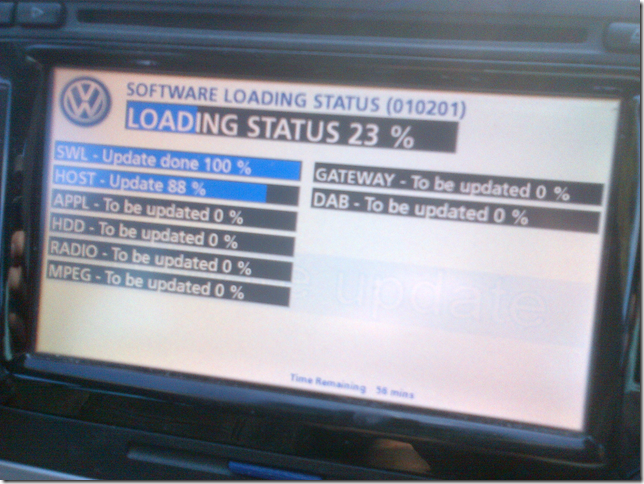
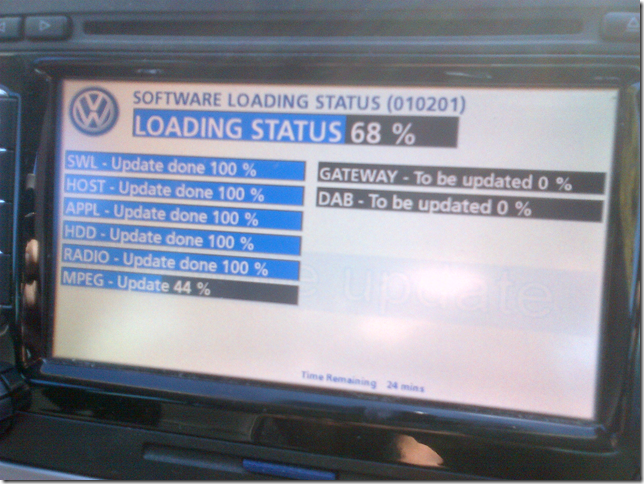
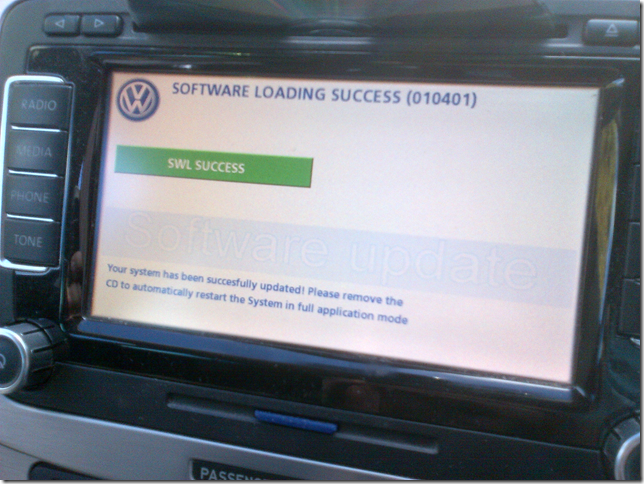

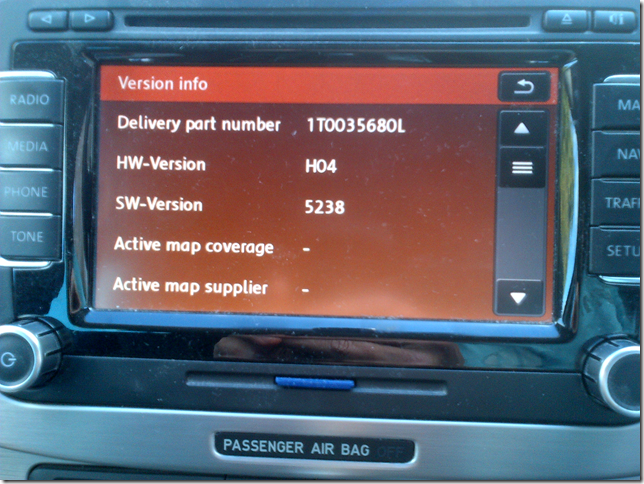


I’d found plenty of online resources, but nothing just plain and simple like this… “grab these files, do this, do this” so this was a nice find. I followed it on my unit to make sure everything worked before fitting a 60GB SSD to replace the 30GB HDD. I’m not sure if “chok0” partitions the drives on a percentage or if it is fixed… I guess I’ll find out. 🙂
Thanks Paul
Hi Stu, I am just about to swap out my HDD for a 64GB SDD, I’m following the thread here: http://www.vwwatercooled.com.au/forums/f78/rns-510-hdd-replacement-ssd-swap-diy-60984.html
Did you put the drive straight in or try and clone it first? I’ve seen some people report problems getting the RNS to format/partition the SSD so thought I’d try cloning the HDD and if that didn’t work then try reloading the f/w and maps.
Hi Paul, originally I just updates my existing HDD using the guide. Worked a treat.
I put the 64GB SSD in yesterday, straight our of the box, it took around an hour on a nice big table. I Installed the firmware and the new V13 maps which were released a few days ago, worked perfectly. I’ll see if I can repartition before I get too far down the line of adding music, as it is just 30GB.
Thanks again
Stu
Hi Stu, I also ended up re-loading the firmware and maps onto my 64GB SSD, I also ended up with 30GB for music, I haven’t tried repartitioning it yet, you can find my rambling post here if you’ve not seen it yet: https://paulroberts69.wordpress.com/2015/10/24/replacing-hdd-in-rns-510-with-a-ssd/
Let me know if you manage to repartition it, I tried but kept getting an SWL load error (probably a dodgy CD) + it was an earlier version of firmware (I did enable the downgrade option).
Cheers.
What are the benefits of replacing the hhd with ssd. Is the system faster more responsive? Thinking of replacing it with an aftermarket android unit made by joying company.
I downloaded it, works perfect. I used 5274 modified FW posted on https://volkswagenspeedcameras.blogspot.com
Thanks for this pal, worked from the 1st try like a charm
Pingback: Part number discrepancy on RNS 510 | Notes from a Nerd
I cloned it in the end, it worked a treat, see my latest post.
Hello Paul
Nothing short of a brilliant guide, so I have my fingers crossed that it helps me restore my RNS510 A version.
I bought firmware and a map upgrade on eBay, successfully installed the firmware, but found it impossible to load the maps. It kept getting to about 95% and then restarting. After a dozen or so unsuccessful attempts, I started trawling the net for answers, only to end up more confused than ever. It appears that the firmware I bought should never really have worked on my unit (so I then had to downgrade, which was another drama!!) and I suspected that the maps may not have been loading because of the partition sizes. I spent an age downgrading and then trying to reload the maps which still failed over and over again.
I’m at the end of my tether, and can only assume that the map copy I purchased is either duff, or the laser in my (2008 produced) RNS has become a bit lazy.
This got me to the point of finding Maps Tool and your great tutorial. I tried to load the purchased map dvd into maps tool, but it failed reporting it was an unrecognised version (8118 instead of 8117) so I’ve hit rock bottom with that, and am hoping to try and download it from somewhere and install via SD card, which would eliminate the need for buying double layer dvd’s only to find out that my RNS dvd drive is no good.
Anyway, fingers crossed, I shall report back…. eventually!!
Thanks again for the great guide.
Regards
Rob
That’s becaue I made the maps disc 8118 and included speed cams on the disc. Someone I gave a disc to simply cloned it and started selling them. I’ve had a few people comment saying they’ve bought my maps disc from Ebay, but I’ve yet to find out who it was who started sellingsomething I was giving away. There’s some cheeky bastards out there…
Hi Rob, sounds like you’ve been through the ringer a bit! My RNS is also a model “A” (only found out after pulling it out to swap the HDD for an SSD). My maps version is 8195, I don’t know anything about 8118/8117. Good luck finding a copy.
hai un link per le mappe v13
Hi, I’m having problems with mine, it just tries to re-boot. Looks like I have the old welcome screen. Thanks for this guide, I’m hoping it works. I have downloaded the 3 files but having problems un zipping them to put them on a cd. Not very good at all this. I’ve got the 7zip software. I’ll have another go tonight.
Thanks again for the guide…..here’s hoping I can get somewhere.
heather.
Once you’ve got 7-Zip installed, just right-click on the first zip file and select 7-ZIP->Extract files, it should automatically find the 2nd and 3rd parts and merge it all together. Good luck!
Hi, I’m having the same issue.. I’ve merged the 3 files, however it’s not an ISO image? How can I burn this as an Image? Also, Nero won’t let me burn an image over 300mb any ideas what other free software to use? Cheers.!!
No idea what is going on with Nero, but you could try http://www.imgburn.com/
The 3 files I’ve got are .7z files, I’ve then merged them into one, 462mb How do I make this into an ISO Image to burn? IMGburn can create iso images but its saying there is nothing to build when I select that file to change to an ISO?
You need to unzip it, you should end up with a .iso file, from memory I think it’s around 700MB in size.
Just re-reading the comments, if you are still struggling you’ll need to use 7-Zip to unzip it, it’s free, just google for it.
Hello,
First of all, sorry for my English.
I didn’t find answer for this: it is possible to have East and West Europe simultaneous on RNS 510?
Thanks.
I do not believe this is possible because they are sold as separate map DVD’s – unless someone has managed to merge them together?
Hello. I had the West Europe on my Hard disk and the East Europe on DVD, in the unit. It worked just fine.
Thanks for a great article. I am stuck on the bit where the SD card is in and the DVD is in but I am unable to enter the software upgrade mode. I press the setup + eject buttons on the RNS 510 but the button next to the eject is a star for me and the microphone button is on the steering wheel. Pressing all 3 just does the same as what would pressing the setup button would do i.e. sends me to the test mode but not upgrade mode. Also, the DVD keeps getting pushed out…
Any help would be greatly appreciated.
Thanks
Have you tried getting in the car leaving the ignition off and just inserting the CD?
Hi Paul, thank you very much for this useful information in one place. But I have toubles with ISO file unpacking, 7zip allways says Data Error:Wrong password? even though I used password eagger. Could you please help me?
Thank you Josef
Sorry I have no idea why the password doesn’t work, maybe they’ve changed it?
Same problem here, the file starts to extract but only some part of it ~10mb and im getting the same password error eagger password is not working, and i cant sign up on that site to ask 😦
I know you said:
1. Everyone can use firmware 5238 and newest maps
-> You can always use firmware 5238 on any device from 2005 to October 2013 (with HDD). *Hardware C3-C12*.
-> You can update directly to 5238 with no need for an update in between.
-> There are no exceptions to this, no matter what anybody else says.
However I have tried using the 5238 update on a 2009 unit and twice it has failed at the HDD update. The disc then gets ejected and I get this message:
Anyone got any advice on how to resolve?
Sent from my I-phone, cheers.
>
any chance you can personally reupload the iso image pleaseee 😦 😦 i tried a nother 5238 version and now im stuck and my unit wont work
There’s a link to a torrent in the post, try that if you can.
password is: eagger
for latest version of the firmware:
http://www.my-gti.com/3868/volkswagen-rns-510-firmware-download-repository
Many thanks to Paul for the excellent guide
Hello I have followed the steps upgrading the maps. Everything cool until the end where it says its completed, removes dvd, I go to maps and says to insert map dvd. So it has not copyed. Did this happened to anyone? I will give it another try and see.
Hello. I followed all the steps, it seemd to work fine and even got the succes display. But when I went to setup to see the map version there was none and was asking for maps dvd for the navigation. I’ve tryed again but now I cant access even the radio. Is it possible my firmware got deleted or something? Pls respond thanks
Have you upgraded the firmware or just the maps? What versions of firmware and maps are you trying to use?
Hello, i’ve followed the steps, everything went fine, but after completion, it ejected the cd and when i went to navigator there were no maps, asking me to insert maps dvd. And i think now it broke my unit and have to reinstall the 5238 again. I tryed v13 maps. Any1 knows why or how to fix ? Thanks
Oh sorry, i have no idea why i posted so many times , i thought it never replied the comment. And paul, i upgraded only the maps. v13
Ok now you may need to do more research, but if you are on an old firmware you might need to upgrade it first, the reason is that the newer maps need 3 partitions on the hard disk whereas the old firmware only uses 2. Now its possible that the latest maps might work with only 2 partitions but I really can’t say for sure as I have not tested it, so you may need to search the forums to see if anyone else has done it.
Ok. So I will try and do the same but with v12 maps as its the same you used. Although in the tool program you used states it is for the v13 maps aswell. Thanks for everything. Excellent job
Ok, so just replying for anyone who will encounter the same problem. The v13 were a success …. I do not know for what reason, but after reinstalling the 5238 i had the v13 maps in full without having to do anything else. Normally when u install the firmware deletes everything you have on hdd, so i suppose now it acted as a repair only that managed to keep the v13 maps on the hdd. So if anyone encounters the same problem, popin the 5238 firmware cd back in if you get stuck like me and after it finishes you should have all ready to go. Thanks again to Paul for the quick response and for the detailed tutorial.
Good stuff, thanks for your comments.
I had the same problem like you on a passat b6 2008, and the same solution worked for me as well. I am thinking now to try and copy with sd card the other part of europe navi maps, so that i can have both east and west. Has anyone tried that?
Thank you Paul Roberts for the tutorial !
This worked for me too. Thanks a lot!
https://polldaddy.com/js/rating/rating.js
Paul,
I’ve no version info but according to other sources I need the 5238 update.
I followed your guide step by step but all I get is that there was a cd/dvd error and disc ejects?
Thoughts?
Could be a problem with the burn process, use decent quality CDR’s and burn at the slowest rate you can, you could also try a DVD-R or DVD+R but it worked fine for me with CDR, however your drive might not be as forgiving.
Hi Paul,
I used a decent quality DVD-r and burned at the slowest speed x3.
I had done this before on my own laptop at x10 but I had the same results.
I have the same problem. I tried multiple dvds and cds .. Two different burning drives … No luck at all. 😦
Are you using the three files from the zippyshare links or the one from bittorrent? Maybe there’s a problem with one of them.
Yes those from Zippyshare. What burning mode have you used? TAO, SAO or it doesn’t matter? I was wondering if this update needs to be enabled somewhere in the RNS 510. I already tried Setup + Eject + Info.
Strange, I also used the zippyshare files and no problems. No idea what mode the burner was in.
Hi guys,
What about TMC and POI? Does it work if I upgrade just the maps tp the Europe v13?
I have HW: H61, SW: 3970 and map version 7690.
Thanks
No idea, have you tried the forums?
Can I upgrade a B version RNS 510 firmware 1100 with HW-Version: H04 directly to firmware 5238 ?
Mine’s a model A with h/w rev H04 and it went ok but you do this at your own risk.
Hi,
Excellent post and instructions.
I have several questions:
Does this work for USA vehicles?
I was able to unpackage the zipped files, and the ISO file size is 700MB and not the 450, as you indicated. The filename is RNS510-5238A-josi-VIM-Testmode.iso. Could you please verify this is what you had once you unpackaged your file?
Also, earlier in your post you mentioned that this upgrade includes the VIM 5mph being disabled? I wanted to make sure that it is since I have mine currently disabled – so I don’t want to lose this feature.
I’m not sure what version of the map I have loaded, but I’ll have to look for the CD.
Thanks.
I had left a comment previously but it didn’t show up. My apologies in advance for my duplicate entries, if it shows up.
Hi.
Great post on upgrading the RNS 510.
Before applying I have 3 questions.
I downloaded the files using 7zip and I was able to unzipped the file. The ISO file size is 700Mb and not the 450Mb. So, hopefully it’s the same file. Can your verify your ISO file size?
Is this firmware upgrade valid for USA VW cars with RNS510?
In your post you indicated that the firmware disables the VIM timeout of 5mph. Want to make sure this is correct before applying since my current system has this feature turned off.
Thanks.
Yes the ISO is 700MB.
I have no idea if it works for US models, you do this at your own risk. Try the forums, someone there may be able to help.
VIM is enabled just like I said, so you can drive faster than 5mph and the video will still show, great for the passenger(s) but not for the driver eh? 🙂 Imagine watching Star Wars while driving at 80mph down the motorway lol!
Hi Paul, thank you very much for your post. These steps are easy to read and follow. I followed these steps exactly and now the update with both the firmware and the map is successful.
Just a few additional comments that may help:
1. When updating the firmware, I have to set the clock mode to 24h and leave the door open. Otherwise I get a clamp state error.
2. To enter the upgrade mode, the three buttons on my RNS 510 are SETUP+EJECT+STAR (next to EJECT). I read somewhere that a guy is asking the buttons when the MIC is on the steering wheel.
Hi Yang,
I’ve just tested the CD-R I burned for the 5269 firmware & saw the Clamp State error. How do you switch the clock and to 24 hrs format? TIA!
Thanks so much for this guide Paul. Worked perfectly and as described on my 2011 Skoda Columbus unit (and happy to find no re-partition was needed so all data was retained). Little discernible difference in the firmware (except for the version info hidden menu option) but useful to update to V13 maps from an SD.
Hi i have tried to follow these steps. After burning firmware 5238 to a CD R at a slow speed of x4 the unit asked for a swl recovery disk. So i downloaded the swl and got the system back on. The system now is running the basic software and nothing is working in terms of playing cds/radio. Any pointers in what im doing wrong? The RNS 510 i have is 1T 035 680 AX
Sorry I have no idea, all I did was document the steps I took, you might want to check out some of the forums and see if anyone can help.
Hi I have managed to update the unit to 5238. Just trying to load the maps however the rns unit is not reading the dvd navigation disc? Any suggestions
Have you burnt your own maps DVD or are using an official VW one?
I have used my own maps that’s been supplied to me from eBay. Can a official VW one work too?
Definitely, in fact I would suggest using a VW one first to verify everything is okay. Maybe there’s a problem with the one you got from ebay?
Oh right okay. Im trying to get my hands on an official VW disc however it costs a bomb for the 2016 one
also where did you download the iso file from for the maps
http://gpsunderground.com/forum/volkswagen-seat-skoda/36328-rns-510-rns-810-europa-west-east-v13.html
Hi Paul, I am unable to access GPSUnderground. It prompts me for a username and Password. Can you please help ?
Hi, I’ve downloaded part 1, part 2 and part 3 and unzipped them to end up with 3 files… RNS510-5238A-josi-VIM-Testmode.iso RNS510-5238A-josi-VIM-Testmode-1.iso RNS510-5238A-josi-VIM-Testmode-2.iso all 717MB each. If I then merge them together the file size would be over 2GB, however you mention the resulting file size is small enough to fit on a CDR. I’m confused… do I need to merge these 3 files together or do I just use the first one?
Thanks.
You are doing something wrong, unzip the first one using 7-Zip and it’ll merge the files together, the resultant ISO is 700MB.
Many thanks.
Mine resultant ISO capacity shows 717MB, used 566.3MB. Will it work on a CD-R?
Hi, I’ve got a 2008 Touareg and I’m struggling to figure out which version of the firmware I’m running, and even what model of RNS 510 I have got. I’ve found the ‘secret’ Version Info menu, but I’m not sure which entry refers to the firmware or radio part number. I have bought this from ebay, but I’m nervous about bricking the whole system.
http://www.ebay.co.uk/itm/172056406621?_trksid=p2057872.m2749.l2649&ssPageName=STRK%3AMEBIDX%3AIT
The “SW-Version” field tells you what firmware you are currently running, see my screenshots in the post above.
Dear Paul I have rns 510 type 3T0035680K SW 5230 HW H30 fitted to skoda the problem is that all map versions for rns 510 doesn’t include Egypt map can you find how can I add Egypt map to my existing navigation map version????
Have you tried contacting your local VW dealership?
Yes Paul I contact artocauto the skoda dealer in Egypt they have no solution also VW dealer have no solution the navigation is nit working for all skids and VW in Egypt we used to replace the original rns unit with a Chinese copy to activate navigation. That because Egypt map is not installed
Yes Paul I contacted them several times and still no solution all Skoda cars and VW cars in Egypt can’t use the navigation with the original rns unit we need to replace it with a Chinese unit in order to have navigation that because Egypt map isn’t installed and the dealer has no solution.
Just a note for anyone following this, I have noticed some subtle differences since upgrading to this firmware, the main one being the lack of mp3 resume. Sometimes I’ll do a short trip to drop the kids off at school and don’t get through a whole mp3 track, when I jump back in the car later the track restarts from the beginning rather than from where it left off. It’s only a minor annoyance, but sometimes I end up listening to the same track time and time again because I don’t drive the car long enough to get onto the next one!
I checked the GPS underground site and found this little note:
“C3 & C4A only
There is no automatic mp3 resume with a modified firmware, due to smaller hardware memory.
You can only bypass this by changing the source to Radio before pulling the key.”
When looking at the part numbers, C3/C4A equates to a rev A model, which is what I have:
VOLKSWAGEN
HW Vehicle: 0xC001 – 1T0 035 680 A (C3/C4A)
HW Vehicle: 0xC201 – 1T0 035 680 B (C6/C7)
HW Vehicle: 0xC801 – 1T0 035 680 C (C8/C9)
HW Vehicle: 0xC801 – 1T0 035 680 D/F/G/H/J (C10/C11/C12)
HW Vehicle: 0xCA01 – 1T0 035 680 D/H/J (C12)
HW Vehicle: 0xCC01 – 1T0 035 680 D/H/J (C12)
HW Vehicle: 0xCC01 – 1T0 035 680 L/P/Q (C12)
HW Vehicle: 0xCE01 – 1T0 035 680 T/R/S (C14)
The only way I have found to reliably determine your hardware rev is to pull the unit out and look at the part number.
So if you have an early model RNS 510, like me, you might lose this MP3 resume feature when you upgrade. The alternative is to use a stock firmware.
Please check out the thread here for full info:
http://gpsunderground.com/forum/volkswagen-seat-skoda/34434-vw-rns-510-skoda-columbus-i-firmware-guide-downloads.html
Maps CD_8195 worked perfectly under SW 4120 firmware, following the instructions above. Many thanks paulroberts69 🙂 No need to press SETUP + EJECT + MIC (INFO) after inserting the SD card. Simply insert the CD with the ISO!
Hi does anyone have problems with powerdrain or is it any way to find it out? i did just read that i could appear but dont know how to find it out.. my rns 510 is from 2008
Hello
I follow your guide and it worked. The problem now is that there is not coming any sound from the speaker. I turn the audio up and down no sound. This include cd/media/navigation/ radio. When I put Cd/sd card it will not play when I push play. I hope you can help me.
Hi Paul,
Did you burned the recovery ISO on a CD too? It’s only 4mb in size. What a waste of space. If not, what did you do?
Also, how can I tell if I have a HDD and what it’s size is? I went to all the menu’s and cant find anything about HDD. If the CD is ejected, I can navigate without it. Which should mean that I have a HDD in it, just cant get any info about it.
Would love to know how big it is in order to make a decision either replace it if the size is too small, or install the maps if I have enough space.
I didn’t burn the recovery ISO as I didn’t need it. There is a menu option that tells you the hard disk capacity but I can’t remember where it is off the top of my head.
I read that you didn’t start the engine while you performed the firmware update and updating the maps. What can happen if the car runs out of power while performing the updates?
No idea, maybe you can brick it, but you might be able to rescue it with the recovery CD.
So today I tried to do the firmware update and updating the navigation maps.
Firmware update failed, I wasted 2 CD’s and 1 DVD-RW. Those CD’s were pretty old, I’m guessing more than 13 years. But I used 2x speed for writing. When I inserted the CD’s they were ejected with an error on the screen.
Here is an interesting part:
Pressing setup button for 10/15/20/25/30/etc doesn’t do anything in my unit. All it shows is the AM/FM secret menu. Investigating some more about how to enable this tells me that I need to do something with a cable VAGCOM (which I don’t have). But I moved on updating the navigation from V6 to V13. After 30 min it completed successfully.
Then the system rebooted and I was curious if pressing the setup button for 10 sec would do anything. Secret menu showed up, and I learned that I have a C unit (the delivery port number ends with 680C). Updating the firmware first wouldn’t have showed me this info.
The SW-Version is 2720, which is pretty old. The map got updated to 8195. I was curious if I had the speedcams as POI too, but I learned that I don’t have them. I read somewhere that I need to have a SW version not older than 3xxx for this to work. So it seems that I have to retry burning the image again. I’ll go for 10x speed this time, and I bought new CD’s/DVD’s.
Any questions let me know. I’ll keep you guys posted.
I have tried using DVD-R with no luck, I wanted to try DVD+R but don’t have any right now, so if you try that it would be useful to know if that works. I am trying to upgrade to V13 maps but for some reason the map tools CD I used for V12 won’t load anymore and I have tried burning a new one with CD-R and DVD-R with no luck, hence want to try DVD+R 😦
Finally I found solution for all the RNS 510 problems just throw away the unit. Buy a Chinese unit with the same user interface same cables everything fits original sockets and canbus and enjoy your life. Case closed
I looked at several Chinese android units but none supported the factory fitted reversing camera, meaning you had to run cables from the head unit to a new camera, then I found people complaining of various other compatibility problems, I gave up looking in the end.
http://www.dx.com/p/8-skoda-car-dvd-player-w-gps-bt-radio-usb-for-octavia-fabia-roomster-yeti-superb-part-patnck-416432#.VrBHNkZBspA. Just visit this link and enjoy your life without the RNS 510 headache.
Thanks, looks interesting!
Hi Paul,
I was wondering if you have a solution for uploading maps of different countries (Nigeria) on my RNS 315 fitted to 2013 VW cc. The problem is that all map versions for RNS 315 don’t include Nigeria. Please can help find how can I add Nigeria map to my existing navigation map version as I do NOT fancy the Chinese android units and I;ve contacted my local VW dealership and NO solution.
Sorry, I can’t help you.
Chinese unit is about 450$.. DVR. wifi rear camera. support steering wheel function. map on sd card can be updated from any where no restrictions USB 2 can play all kind of video format. Connect to the internet using USB internet dongle.mirror link Bluetooth connection also you can use an obd2 dongle to connect your DVD player with your car diagnosis system. Just through Rns 510 and enjoy your life.
Can you post a link of the one you got, I looked at Joying and Pumpkin.
http://www.dx.com/p/8-skoda-car-dvd-player-w-gps-bt-radio-usb-for-octavia-fabia-roomster-yeti-superb-part-patnck-416432#.VrBHNkZBspA. This link is for a unit which fulfill all our needs with about 225$ 8″ screen lets get rid of the RNS 510 and smile while you are throwing it in the toilet 🚽
Lol you can probably get a few bucks for it on eBay 🙂
Hope you enjoy buying this unit
Hi. Update was really good and very user friendly guide. I got the more recent maps but that’s about it. Seemed to work fine – though the drive was a bit precious about the CDs, it took 3 times but eventually the first disc I burnt worked.
Thanks so much! If a later firmware gets released would you be doing a guide for that?
Followed your instructions, didn’t work.
Followed your instructions more closely…… worked!
Cheers for the excellent how to, saved me a bunch of time!
What was the bit that tripped you up then?
Hi, your guide is brilliant. I have tried it and it works fine, but with one problem. I installed firmware 5238 and maps west V13. Everything works fine, only steering wheel buttons doesn´t work! I don´t know what can i do with it.(Škoda Octavia 2007, Columbus RNS 510)
I have another question. I tried this in my fathers Škoda Superb 2010 also with Columbus RNS 510. This navigation does not read any CDs or DVDs, home burnt and original too. I found in one of forums, that it can be laser error. Have you same advices?
Can u help me? 🙂 I will be appreciate for every answer.
Thank you very much for every reply. Have a good day.
PS: I´m form Slovakia, so sorry for my english 😀
If your steering wheel buttons have stopped working you might have to take it to VW and get them to use their vagcom unit to reset it. As for your CD/DVD problem, it does sound like a problem with your drive.
Thank you for reply.
So, problem with the buttons is not a big problem? I think the problem with that CD/DVD is in my drive, like you.
If you read the link from gpsundergroud, that Paul provided in the article , more closely, there is a fix for octavia steering wheel buttons. U just need to download that file( .iso ), burn it into a cd, then just pop it into your unit after you finished the update. It will patch the firmware, and your buttons on the steering wheel will work. Cheers!!!
Hi, I installed the newest firmware but the steering wheel buttons don’t work anymore.
can anyone help me with this.
so I actually have the same problem.
unfortunately I cannot reach the website anymore so does anyone has another source?
thanks for the help!
Mark.
I know you said:
1. Everyone can use firmware 5238 and newest maps
-> You can always use firmware 5238 on any device from 2005 to October 2013 (with HDD). *Hardware C3-C12*.
-> You can update directly to 5238 with no need for an update in between.
-> There are no exceptions to this, no matter what anybody else says.
However I have tried using the 5238 update on a 2009 unit and twice it has failed at the HDD update. The disc then gets ejected and I get this message:
SWL Error
An error has occurred related to the SWL Media. Please remove the existing media and either insert the same SWL image on a different Media to continue or insert a new SWL image to start a new SWL process.
Can anyone help here?
Cheers
Easy as pie, thanks heaps!
I’m in Australia so I just upgraded the firmware, not the maps. I can get the latest disc for here for only $50, all above board 🙂
Hi there, could you tell me if the firmware 5238 is ok for North America?
Thanks a lot!
Sorry no idea, I advise you to check the forums.
Thanks, I’ve checked the forum, it’s not for North America.
Hello, help to understand which I need to put the firmware.
Information RNS510:
Delivery part number – 1T0035680A
HW -Verion – H04
SW-Version – 1020
SV SW-Version – C_EU_5.540_t730
HW Radio – 0003
Map version HDD – 6317
Later firmware have updated to 3810, during the upgrade, all data from the HDD were deleted.
Now in Version info showing:
Delivery part number – 1T0035680D
HW-Version – H04
SW-Version – 3810
Navigation maps set failed, tried 8129 (Eastern Europe), but RNS510 an error “error disk”.
Tell me which can be placed navigation map now, or which firmware update to be able to put the latest boulaur card?
Hi,
I imported a 2009 golf mk6 from Japan and the rns510 head unit obviously has the Japanese map and fm tuner.
I was wondering if I performed this update would it switch it over to the European settings and maps for me?
Any help on this would be great as I cant find anything online.
Cheers
Sorry no idea, have you tried asking in the forums?
Thanks for the guide – very helpful. Got my firmware sorted this evening and just waiting for some eBay maps to be delivered now 🙂
Very good explanation. Done firmware update and maps on my RNS510 V13 2008 Touareg 3.0TDI…
THANKS
Many Thanks!! Update successfully RNS510 Columbus V13
Hi Paul and all
I have this issue (looks like a common one) my radio (RNS 510) starts with the logo of VW and directly switch off, tried to disconnect…etc but nothing, looks like a firmware issue right? this is my first question
second one, i downloaded from this link (http://www.my-gti.com/3868/volkswagen-rns-510-firmware-download-repository) the firmware version 6276 (LOCATION 1) but there is a location 2 which is devided into 3 parts, should i download them also and put them on the same CD as the location one for the update or just enough the location one?? don’t understand really the difference between them!!
the third question which is dirsturbing me more than others is should i really upgrade my RNS 510 to this latest versio or enough the 5238 mentioned above?? i am not sure about the version that i have and the firmware inside but it is an RNS 510 inside a passat CC (oct 2008). afraid just to downgrade later is it not support!
Thanks a lot for your quick support all of you and your quick promt
I would use firmware version 5238 as lots of people have upgraded to it and it works. You only need to download it from one location.
Hi Paul I have read on my gti.com that the update can sometimes cause a power drain issue, did you experience this and if so how did you overcome it? I am running the RNS510 with V5 maps and it has reverse cam installed. I tried the secret menu to find my software version but sadly this didnt work 😦 I have the old logo when the system loads.
Keen to give this a go tomorrow but just wanted to know if any of the above features mentioned are likely to cause issues?
You guide and links are very good by the way great read nice and clear !!
Cheers Ed
I didn’t suffer any power drain problems.
Hi,
I have tried DVD+R and CD+R but when i insert the dvd and go in to the update mode it will only show unable to boot properly… insert swl cd. It doesnt read or update. After a while it restarts and goes in normal mode..
Can you help?
Greets
Do you have a solutions.. otherwise i have to go to the dealer….
Just ignore me….
Hi Paul, thanks for your support, in fact the above mentioned version for some reason i could not use it, i spent half a day trying but the update goes interrupted in half a way, i downloaded 5269 version and TADAAAAAA it works))), the issue now is that i lost all the maps and as you might know the volume of the ISO image cannot fit into one DVD, any advises on this?
Using SD cards is scarying me since i don’t wanna see again the setup screen, BTW, how can i go out from the setup screen without using the SWL CD (mean after SETUP+EJECT+INFO)
Tried to split the ISO image into 2 parts but the system does not recognized any of the 2 CDs!!!
Thanks in advance
You’ll need to use the SD card method to load on the maps. Don’t worry about the SWL screen when using the map loader CD, it’s used purely as a loader for the maps and doesn’t touch the firmware. If it doesn’t work just eject the CD and the RNS will start as normal.
Thanks for your quick prompt, would you advise please step by step how to use the SD card for maps?
what i understood is that i start by using SETUP+EJECT+INFO, then insert the SD card, then it should be done automatically? if yes the setup screen should end automatically just after? if not how can go back to normal screen? (even with NO maps downloaded)
Thanks
i have a problem with sd for the map update. my update is finished but the map is not in the hdd can you help me?
I have an RNS510 fitted in my recently purchased 2007 Skoda Roomster. It would appear that it is an aftermarket OEM version of the RNS510 as there is no ‘Set-up’ button. Do you or anybody else know the method of entering the ‘Set-up’ menu? Although the fascia is similar, the ‘Set-up’ button is an ‘AMS’ button on this version.
http://www.usedwolverhampton.co.uk/classified-ad/Aftermarket-Volkswagen-RNS510-2Din-Car-Stereo-GPS-Nav-DVD-Bluetooth-for-VW-Skoda_24032774
At first glance I would say that isn’t an RNS 510 but some other unit maybe based on Android, there are lots out there, just look on Amazon and you may even find yours on there.
Hi. I have a question.
I’m planing to do this exercise tomorrow on VW Tiguan 2009. I want to install the 2 EU DVDs (East and West) – can both maps be copied to/from one SD card or I should make two and install them one by one. Is it even possible to install both maps on the HDD or I must change cards and install only one every time?
Have you succeeded?
I installed everything as it says here , the software was able to upgrade now 5238 , I also upgraded the map but when I go to look at the folders writes that they are not ? only 3 bars empty. During installation map all went well and at the end of the CD out and reset , but writes that in the cards is blank and constantly asks me : please insert DVD with maps … Where is the problem ???? Sorry for my bad english,
How can I get this program
Hi Paul. Updated the firmware following your guide that was fine and my ver 12 map was still there. Decided to upgrade to ver 13 map and after being in the drive for more than an hour got a message about it being a bad disk. At that point my ver 12 map has now been wiped so got out my ver 12 disk and it keeps trying to read it but doesn’t try to copy the nap to the hard drive !
Any ideas please ?
Sorry no idea, fwiw I haven’t actually managed to upgrade to V13 yet, for some reason my RNS will no longer read the maps tool CD despite burning the ISO to various different disc types.
Thanks Paul,
Finally got it working after burning another copy of the DVD using img burn instead of Nero – bad that is Ver 13 running do all OK now thanke to you.
I did what u hv told. I got a sd hc card and rns could play the test.mp3 file. I reboot and screen said swl searching, but not a valid swl source, and screen stays still “software download-sourcr activated, searching swl ” … it never starts to cooy files from sd to hdd…
What cn i do please help!
Suggest you contact the guy who wrote the maps tool software, fwiw I’ve not been able to upgrade to v13 maps myself do to similar problems.
can be the article or program for only sw 5238? i mean, my problem is about with the 5274 sw? other to ask is, maps tool program is designed fr only 5238 sw?
thanks
hi and thanks for your job!i made a mistake…i was made the update firmware with th key in ignition and now my rns ask for a firmware cd..what can i do?i forgot complete to remove the key from the ignitions…
Hello Paul,
I did exactly your steps, installed the new soft (now it’s a cool red color :)) )
But when to process the maps installation, I received this error: https://drive.google.com/file/d/0B4tYUq8Fl7BNS3dHendESDJ2OTA/view?usp=sharing
I did tried both options: with SD+CD, and also only with the compressed DVD (both written with the map tools).
Here is the video with my old version (just in case you need some info): https://drive.google.com/file/d/0B4tYUq8Fl7BNM3JpUmtyeU9PSzA/view?usp=sharing
Can you help?
Regards,
Mihai
mihai24silus at yahoo com
same firmware as yours, but maps v13 😦
Few notes with v13, card instructions mode..
For me it was easier burning that iso file as image to cd/dvd at low speed (4x on a rewriteble Verbatim CD). 1st I just wrote it as iso file to cd and I got the dvd/cd error message. It’s going smooth with dors open an no key in ignition, but don’t think it count cuz I retrofit the rns to a 2006 audi 🙂
You need to know that the system will boot few times before it get to update the maps and eventually will show an image with update available, the the process (31% continuously), confirmation done and afer another automatically reboot maps were available with card/cd out. In total will be 5 or 6 reboots, at least that how it was in my case. I didn’t change the can bus and didn’t made modifications in VAG-COM to make it perfectly run in my car, it will happen when I’ll find someone with skills in that area.
Thanks a lot for instructions.
Interesting, I am still struggling to do the upgrade to V13, I have lost count how many CD/DVD’s I have burnt, it has rebooted numerous times but never seems to get to the map update screen (the 31% screen) just spits the CD out and reports CD/DVD error. I don’t understand now why I am having so much trouble when I did the initial upgrade to V12 very easily. I will keep trying and report back here if I ever get it to work.
Just burn it as IMAGE to CD/DVD.. not added as plain simple iso file.
Your disk will contain folders: HDD, SWL, WA; and files: BLSCRIPT.CFG, CRC.16, DIR.INI, ECUORDER.TXT, VERSION.TXT
Good luck to everybody and God speed on updating 🙂
Nice info, worked very well, just found a way to install maps from single layer dvd eith the same soft you mentioned when tried to create a naviSDHC card. All works well.
Hi Paul & all
after updating the firmware i tried to update the maps, downloaded V12 maps at a size of ~4.8 Gb, finally burned it on a dual layer CD with a capacity of 8.5 Gb, but when i insert it into my RNS 510 (passa cc 2009) it rejects the CD with an error…tried with car off, car on, keys in and out but same error, not reading the CD.
any ideas please how to fix this issue?
just soon traveling to Europe by car and need the maps((
thanks in advance
Tarek
Yes I read about this during my initial research, I believe it has something to do with the layer change, if it occurs in the middle of a file then the RNS can’t handle it, so you need to organise the file structure so that the layer change does not happen across files. I don’t know even if it’s possible to do this, so the way around it is to use the maps tool program and copy the maps off an SD card. All the details are in the post.
Can anyone help me with a link where I can download the v13 or even v12 eastern europe?
thank you
http://www.gpspower.net/volkswagen-seat-skoda/337747-rns-510-rns-810-europa-west-east-v13.html
How can I install Western and Eastern maps V.13 on tha same HDD? I would like to have full Europe on RNS 510? Thanks
I don’t think this is possible
I have RNS510 from 2009. I made everything like you say, loaded v12 eastern europe from sd card, firmware 5238 (from your links) but I have a problem. No gps signal. In the GPS secret menu the last line show “connected” and after 1~2 sec show “discconected” and so on. I’m waiting… for nothing.
please help me.
Paul, thanks for this blog, I had been considering upgrading the firmware on mine as I kept driving across fields where roads had been changed e.t.c, but It all seemed too complex. Your guide enabled me to do it with ease & a new 2016 Map purchased for £19.99 & everything works fine, it even upgraded the reverse parking sensors too. Thanks again. Max Stevens
Hello,
I burned the firmware .ISO file on disk but when I insert, it ejects and says wrong disk.
Should i burn .iso file or open iso file and burn the contents?
any idea?
how about map upgrade? same as firmware in terms of the way I burn on disk?
Hi thank you for the info
I might have missed some important information you shared please bare with me….
Where can i get the latest maps?i would like to buy rns bt i dont think maps dvd will be affordable from vw….
Thanks in advance
i thought this updated your maps? what do you mean it deleted your maps? i thought this was a update
Pingback: Download Firmware Cheers C8 - Apkxyz
Paul,
You are a deadset legend!!!!!!!
Great job!
One question. After I’ve upgraded the maps do I have to leave the SD card in the unit or can i eject it?
Cheers mate
Ryan
Hi Paul, Many thanks for this. I had an audio problem with my RNS510. I updated the firmware according to your description and now all works fine again. Also credits to Second Lieutenant from GPS underground. I’m going to try the maps update now.
Hi Paul,
Worked perfectly for me on a Passat 2008 that was never updated.
I confirm that maps were deleted and I had to reinstall them with a V13 DVD.
Thanks a lot for your blog. It was a great source of information 🙂
Novad
Hi Rob. Love your detailed description. But I cant seem to install my v13 map. It wount go past SWL Initiatin prgress…………please wait. After that it just starts normal again.
Reblogged this on Home Of MetaWops. and commented:
Wow! Das hat tatsächlich funktioniert! Ich hatte bei meinem RNS 510 eine endlos Bootschleife und die VW Werkstatt konnte (wollte?) nicht helfen.
Jetzt läuft es wieder – inkl. der neuesten Maps V13.
Und entgegen der Angaben von VW kann mein SD-Kartenleser offensichtlich doch SD-Karten lesen, die größer als 2GB sind! Zumindest mal 8GB klappte. (Mein EOS ist Baujahr 2008…)
Hi Paul
Works with WEurope maps V13 also, even in an unupdated 2010 RNS 510 unit – until now :). The only thing gone with the firmware and map updates were the radio stations presets (everything else preserved)
Excellent job. Thank you!
Best regards
Rui
Does anyone know where I can find US firmware version? I have downloaded multiple versions and get an error when it goes to update the firmware. I think my problem is that the firmware is EU based. Any ideas???
*For North American units only*
For firmware 1140, try this link it has two links to the latest firmware for earlier units (2011 and older.) http://forums.tdiclub.com/showthread.php?t=417782
Newer versions of the RNS-510 can use more recent firmwares, explained here (but no download links.) http://forums.tdiclub.com/showthread.php?t=396449
Additional information:
http://forums.vwvortex.com/showthread.php?5488584-Navigation-firmware-update-for-RNS-510
what is the password for the for the link
iso wont downold at all
eagger
Hi Paul,
So I have recently bought Skoda Octavia 2 (2009) with RNS 510 unit. And I deciced to upgrade firmware and maps and I founded your blog. At first I want to thank you for such detalied way to upgrade RNS 510,but seems like I have a problem.. I succesfully upgraded firmware to 5238 without any errors and when I was done with the building maps on sd card and burning “sd to hdd fw iso” file on cd,when I insert CD into a RNS 510 as you said ,I got a message CD/DVD ERROR and about 15sec after that message the system starts restarting and shows a message about founded SWL file and then after several restarts,unit just shutdowned and nothing happens after that. I used google to search about that problem and it seem like i have not found any answer. Can you help me ? Sorry for bad english btw.
Are you saying your RNS won’t even start now? I have had lots of problems trying to upgrade the maps to V13, I just can’t get the SD to HDD ISO to work now, however when it fails my RNS just restarts as normal.
Did you find a solution? I was updating to 5238 and been using it for a year, worked fine. Also updated to V12 with SD method, everything worked fine.
Now i am trying to update to V 14, but i get problems. Now i have burened like 20 cd -r, but rns 510 dont read the maps to hdd iso correct. It loads the maps to hdd, and reboots a couple of times, then nothing more happens.
Can you help me?
Nope, I never got it working.
Ah, okay. I was wondering if i should try to burn the ssd to hd,iso into A DVD +R, and see if that helps. But i may be pointless then?
Do you think a DVD with a map for ebay would do the job, or do you think is something in the firmware that seems to be the problem?
CC from 2009. HW Version 04. I guess 5238 is the latest firmware i can get on this device?
I think i found a solution. Sucessfully updated to V15 now. Email me if you want the instructions.
https://polldaddy.com/js/rating/rating.js
I was happy to find this page and see it’s normal the updating progress stays all the time at 31% 🙂 Was a bit worried because you see nothing happening but indeed, after 30 minutes the system restarts and when i looked into version info i got 8348 😀 Thanks.
Hi Paul
My unit’s label says:
3TO 035 680E
Date: 05.11.2011
HW: H61
SW: 3984
This was correct until I’ve had problems with installing the maps via your SD 2 HDD work around. I didn;t know where the problem was so upgraded teh firmware to 5238 and still had the same problem.
The problem being that after the map work around has finished (keys out of the ignition & approx 30mins) I get the ‘success’ screen. I remove the SD card etc and use the hidden menu and it quite rightly shows the V13 maps as:
Active map coverage West Europe
Active map supplier Navteq
Map version DVD 8348
However, once the unit is turned off, it ‘forgets’ the mapping, as if it never saved it to HDD. Turning the system back on and using the hidden menu will now show;
Active map coverage –
Active map supplier –
Map version DVD –
If I select NAV or MAP, the system just says ‘Please insert the nAvigation CD/DVD’ !!
ive seen this mentioned at Point 4 of the trouble shooting on the site of http://christian-jeanin.ro/mapstool2/files/help/help.html and I followed the instructions and put the map DVD back in.
However, no matter what i try I can not get the NAV/MAP to work without a mapping DVD inside the amchine.
Any ideas?
Hey,
Reinstall the firmware 5238. I guess that the partitions ware not created..
Hi Paul
My unit’s label says:
3TO 035 680E
Date: 05.11.2011
HW: H61
SW: 3984
This was correct until I’ve had problems with installing the maps via your SD 2 HDD work around. I didn’t know where the problem was so upgraded teh firmware to 5238 and still had the same problem.
The problem being that after the map work around has finished (keys out of the ignition & approx 30mins) I get the ‘success’ screen. I remove the SD card etc and use the hidden menu and it quite rightly shows the V13 maps as:
Active map coverage West Europe
Active map supplier Navteq
Map version DVD 8348
However, once the unit is turned off, it ‘forgets’ the mapping, as if it never saved it to HDD. Turning the system back on and using the hidden menu will now show;
Active map coverage –
Active map supplier –
Map version DVD –
If I select NAV or MAP, the system just says ‘Please insert the navigation CD/DVD’ !!
ive seen this mentioned at Point 4 of the trouble shooting on the site of http://christian-jeanin.ro/mapstool2/files/help/help.html and I followed the instructions and put the map DVD back in.
However, no matter what i try I can not get the NAV/MAP to work without a mapping DVD inside the machine.
Any ideas?
It worked perfectly step by step from start to finish ! What a great tutorial: simple and effective ! Thanx a million times ! Have an awesome day,cheers from Romania !
hello
i have a d unit with firmware 3970 on it , if i upgrade the firmware to a newer version will i lose all my music thats on mij hd disk ??
and is there a option to download de music from the hd drive ???
Hey, I can copy the music to a SD card. I think its the only way.
I add the Firmware 3970on my RNS510 (2011 passat) and I have made the upgrade and I lost nothing. Still, I sugest you to make a Backup of your musics to the SD card.
Regards,
Bruno.
I installed the firmware 5238 from 4020 with V13 maps okay. Now I have a problem: not by the voice instructions of the route. Is there a solution? I apologize for the translation but I speak only Italian. Thanks so much
I have a US/Canada spec. 2009 VW Passat 2.0 T with RNS510
Researched forever and found out that SW1140 is the max you can go to.
HDD and no Solid state drive. The 1140 enables clock display with unit off and also 32GB SD cards. All data remained untouched, not reformat of HDD or else.
Found SW1140 and burnt on DVD-R at slowest speed. Update worked, also VIM for the hidden setup menu functionality (I do not watch video DVD’s so the hidden menu is what I’m interested in).
Also found V10M North America maps ISO and burnt ISO on DVD-R DL at slowest speed.
Copied fine but didn’t finish copying so found a fix on a TDi Forum with 3 button soft reset (2 buttons left of DVD slot and the one far right (day/night button). After performing reset the Map update DVD copied to HDD just fine and also finished that process.
While at it updated to current bootlogo, now the old RNS510 is a much more useful unit especially considering the much more current map data. Having said that I usually use Google Maps and nothing beats Google Maps 🙂
Hi huys,
I have update the SW no problem. A note: The system show a first pop-up “DVD error”. Ignore that.. let the RNS510 work. Be patient. It will work. I copied the DVD and CD 10X speed. Use good DVD and CDs.
If you don’t want to update the firmware, no problem. Maptools SW work on the 39XX formware and above.
A chrismas gift for you guys:
V14 maps. (We will need to wait for the maptools update to v14):
Link to the ISO: https://mega.nz/#!5NxhFQTB!lImpgrjUlXQc3kflCaIjriN4Ax0FC20oCyUfme2Vuys
Enjoy!
Will this work for US? If not, can us US folks get a Christmas present too? I’m in search of rns 510 v.11m navigation system map update
I guess the Maps work. But you dobt won’t EU Maps.
I sugest that you search on us sites. Sorry not to help you..
Cheers.
There are full instructions along with firmware for Aus and Euro units. NOT SUITABLE for USA units No need to unzip or use multiple files or any Tools.
Here http://www.vwwatercooled.com.au/forums/f78/firmware-updates-rns510-units-australia-nz-69790.html
what is the password?
Great tutorial! I just followed the steps and upgraded firmware than v 13 maps. Everything works perfect! Thank you so much!
Hey, great tutorial, but I´ve got some problems:
After starting my RNS510 in SWL mode it startet to load the “SD to HDD Iso” but there it got frozen.
Now my RNS510 is not starting any more (even not until the “welcome” screen). It´s just trying to start (screen backlight goes on). The reset (Buttons: back+foward+star) does not work nor does the eject+star+setup work. I also removed the car-batterie but with no success.
I think my RNS510 is stuck in the SWL bootloop waiting for an CD/DVD insert. But the SDtoHDD iso CD is still in there and the RNS don´t want to eject it.
Does anybody know what to do?
Thanks a lot!
Thank you!
Works perfectly. My RNS510 1T0 035 680C with original sw 2840 became now 1T0 035 680L sw 5238 after upgrade. I prepared also emergency solution (swl_fix) based on your suggestion and SD cards with maps v13 8350 but at the end i did not used that because content of my HDD was not touched by SW upgrade! Now have faster startup and VIM as well!
Can anyone else provide the program Maps Tool? Looks like the link is down or no longer being hosted 😦 Prefer the Mac version but Windows could work too. Getting desperate to update my North American RNS-510 as the DVD gives me CD/DVD error 😮
http://christian-jeanin.ro/mapstool2/ no workie 😦
Windows version:
https://1drv.ms/u/s!AmlhsZSoEUQejRT0QHK2-ETSp_Wl
Thank you!!
To use it on a Apple / OSX (tested on MacOS Sierra) , simply rename the .exe with .jar
Hi Everyone. I just updated y FW to 5238 and wanted to update my map as well, but adter the install there is no map on my system. I tried V13 and V14 from SD card for 5-6 times, but nothing. I used cd and dvd as well to burn sdtohdd iso. Anyone have any idea? Thanks, David
Hi, thank you for the detailed explanation, could you please confirm if that would work on a Touareg 2009 with a 2015 RNS 510 ? would the 5238 firmware work properly on it, as on my-gti.com it says that VW stopped supporting the touareg rns510 in version 3870 ?
Hi mate, brilliant work. I have a 2009 Scirocco with RNS510, i was going to attempt the hard disk upgrade, but I think it probably wont be needed if the SD card slot can read SDHC cards.
mine currently only supports SD cards upto 2gb, does the 5238 firmware update change whether higher capacity cards can be read? I’m assuming so, because it seems that the maps are put on through sd here.
i’ve got a dual layer dvd burner, so hopefully that should suffice for maps. I just want the option to take my music (on SD Card) and manage the files/filing system without copying things through the VW interface itself (it takes so long!)
I’m tempted to run the update anyway, because it seems like both our cars had similar systems to start with, there is no system information.
Hi, the website for maps-tool is not working. Can you help me?
Hi, great tutorial. Update worked, 5238 working fine with no issues.
However having maps DVD issues now with the “CD/DVD Error” as mentioned above..
Only choice is to attempt doing via the SD method but the link is dead….
Paul is there any chance you can host it via a dropbox or something if you have a copy?
Preferably Mac version but windows will have to do if its the only option..
Otherwise my phone is doing a great job as my temporary sat Nav, probably heaps better than using a built in system but hey i gotta give it a chance.. So far my experience with the RNS510 is that it feels like a product made in the 80’s. My old gameboy was faster at doing things..
See Dropbox link below to maps-tool
https://www.dropbox.com/s/idu2cmmbo614oi1/maps-tool-windows.zip?dl=0
This is the windows version
To use it on a Apple / OSX (tested on MacOS Sierra) , simply rename the .exe with .jar
Hi, hopefully anyone can help me with this. I just downloaded the three Files and unzipped them using 7-zip (rightclick onj first file > 7-zip > extract files ). There was one File created called “RNS510-5238A-josi-VIM-Testmode.iso”. It has a size of 683MB instead of 700MB (thats what my windows explorer says). Is that correct?
Followed these instructions to the letter and all went straight into my 2009 Golf with no issue. I even used the latest v14 maps. Awesome stuff Paul many thanks for sharing this, I wouldn’t have had the confidence to do it without a comprehensive guide like this!!!!
Thank you very much, you helped me a lot!
I finished in 20-25 min. It was faster than I thought. Thanks again!
Just updated to 5274 using this guide, got bit squeaky bum when the firmware first failed at 71% then after the maps (v14) the 510 stuck in boot loop. just had to redo the firmware and was good to go!
Got the firmware and maps on cd-r and dvd+r going spare now if anyone wants them 🙂
SD files you’ll have to download!
Hi guys,
I have update de RNS510 firmware on my Passat. With that, the GPS directions and song details on the driver console have stoped to work. Does any one knows how to correct this?
Thanks in advance,
Best regards,
BL
Great guide.
I found out that my RNS510 unit was ‘H’ version so I went for the latest firmware recommended which was 5269.
Info from: http://www.my-gti.com/3983/volkswagen-rns-510-hardware-and-software-firmware-versions
Link for firmware downloads and information: http://www.my-gti.com/3868/volkswagen-rns-510-firmware-download-repository
I had hoped I would get the DAB feature but I can’t see that there is anything different from my 4020 version that was originally there.
I updated my MAP to V14. Downloads are available that contain the ‘After MAP TOOL’ files. This was good as the link to the MAP TOOL (in the original text) has stopped working now…
Hey WizBiz.
I have the V14, bur where did you ind the “After MAP TOOL files? The Maps tool 2.1.3 will not read the new map.
Try the maps tool 2.02, this works for me: http://www72.zippyshare.com/v/BEeJipmY/file.html
or
http://ul.to/1k0og0zg
Congrats m8.
Great stuff!! It all worked for me. SW: 5238, 7-Zip for part 1-2-3, using Cyberlink-Power2go for imageburn at speed 10x to CD1, prepared SDcard with Maps tool 2.0.2 and V14 West Europe Maps. From SD card i burned the ISO file to CD2. Read step by step for succes. Drive carefully!!
AMAZING!!
Thank you so much for pulling resources together & presenting them in a very digestible format.
I followed step by step & got the same outcome.
Thanks
Keep it up
https://polldaddy.com/js/rating/rating.js
Yes, thanks for all the info. My VW is 2009 and I think the RNS510 is factory fitted, the HW is H11 and version C12. I found that updating my RNS510 was a real project of perseverance. Basically nothing worked properly unless the ignition was turned on and the engine was running approx 1000 rpm. Firmware installation proceeded well until the Radio was updated 100% and the Gateway 0%, at that point rather than wait the indicated 18 mins remaining I learned that I had to Setup-Eject-Sound and restart the firmware installation and then the second time it always did the Gateway 100% and rebooted with ‘SWL Success’. I purchased a V14 8477 Navigation DVD from ebay but installing from it never worked, the vendor said my DVD lens needed cleaning! Instead I used Christian’s superb maps tool 2.02 from http://ul.to/1k0og0zg. My PC runs Ubuntu (Linux) and I learned that I can simply rename that .exe file to .jar and it worked perfectly in Javascript once I had Java runtime installed. So I then successfully installed the navigation files from an SD Card but upon completion my unit got itself into a start loop with just the VW logo appearing and disappearing!. So I re-installed the firmware again (twice as described above) and ‘tadaa’ the navigation data remained on the HDD while the firmware update overwrote the loop error and phew….it all works. Hooray 🙂
https://polldaddy.com/js/rating/rating.js
First of all thank you for your great instructions. Without them I probably wouldn’t have dared to upgrade my system or spent endless hours searching for the proper instructions.
I might have an answer to some of the issues raised in your description. You wondered why your music and navigation data did not survive the firmware upgrade process. I guess the reason is that you used the version 5238 by Josi. Apart from the other changes Josi seems to have done to the firmware, he also inserted a repartitioning command into the
DLSCRIPT.TXT residing in the \HDD\HDD_20GB\RNSMIDEC\CONFIG folder. The line is called:
MULTI_VERIFY_HDD 3 3 50 2 25 3 25 0 0
The 50 25 25 meaning that 50% of the available HDD space should be used for the music and 25% for the System and another 25% for the POIs. Without this re-partitioning command your music probably would have remained intact. Unless of course you already have exactly that partitioning scheme on your harddrive in which case the re-partitioning seems to get skipped as well.
That was one of the reasons why I used the release 5274 instead. This is an unmodified original VW release as you can see in the comment line in the VERSION.TXT in the root folder:
#CommentStart:
This is a SWL CD for VW delivery.
You can see the modified versions when the line says instead:
#CommentStart:
This is an unofficial SWL CD by josi. Use it at your own risk.
As it is the case with all 5238 versions I could find and some of the 5274 versions as well.
Unfortunately I ran into some trouble nonetheless. I first updated my system with the latest Maps (Western Europe V14 – 8477) to make sure that I have a working Maps source available in case my HDD would be re-partitioned despite my best efforts to avoid that. That worked instantly with a Dual Layer DVD+R that I had burned carefully at the slowest speed (2.4x). Unfortunately the installation process took over 1 1/2 hours and displayed no visible progress bar. The only way for me to determine that it was still updating the maps was the fact that the ejection button didn’t release the DVD and that every now and then you could hear the DVD drive make a small head moving noise.
Anyhow afterwards I was running on 8477 according to the version info.
The next step was to update my system from 3970 to 5274. I burned a CD, inserted it as mentioned and let it run. About 45 minutes and several reboots later my system was stuck at the “GATEWAY – To be updated 0%” message. No progress at all was visible and at some point the screen turned off by itself. That was when I tried to eject the CD for the first time. I don’t recall the exact steps anymore, but apparently my system was stuck and incapable of rebooting properly.
So I had to use the UPDATE command by pressing Setup + Eject + Info/Mic. I tried it again with the same CD only to end up again being stuck at the GATEWAY part. Since it had gotten to late I decided to give it another try the next day with the previous version 5269. Which I did and lucky me it went through. Although I had to manually restart the system by turning the ignition key to get the update process going again. After some nervous waiting the GATEWAY update went through as well (making a loud noise in the speakers at least four times only during the GATEWAY process bar increase which would have scared the hell out of me hadn’t I read somewhere that other people had the same experience) and the screen went and remained black. I waited some time and then gave it another manual restart and it finally showed the SUCCESS message. Unfortunately at this point my car started to behave weirdly (like the numbers on the temperature control starting to blink in a funny rhythm when turning on the radio) and I was already afraid of having fried some important key components when I wondered if my battery might have been emptied by all that endless updating (over 5 hours at least for the maps and three firmware update runs). So I turned the key in the ignition and I got the familiar sound of a starter not having enough juice. After recharging my battery everything seemed to be fine though. Holding SETUP for 10 seconds revealed that my system was apparently running on 5269. What a relief!
I will give the 5274 another try (maybe it works when upgrading from 5269 instead of 3970 to 5274?). Should I get stuck again I would run the 5269 update CD another time. Since the upgrade process probably got interrupted due to an nearly empty battery I figure it wouldn’t hurt to have another upgrade run uninterrupted.
My advice to anybody not wanting to re-upload all his music and map data is to carefully pick the release. If the release contains no re-partitioning command (like the 5269 or the unmodified 5274 at the my-gti.com website) you should probably be safe. Apparently the system seems to be also more robust than I would have hoped since it could deal with a stuck upgrade process as well as with system shutdowns during the upload of the new firmware due to an empty battery.
I would advise against an update using the 6276 release unless you are 100% sure that your system is a C14 (mine is a C11). Should you have already updated using one of the releases on Josi’s website you can’t rely on the hardware and software information any more since the numbers get changed by any update. So I recommend making a screenshot of your version display by pressing SETUP for over 10 seconds and then using your mobile phone to take a picture of the figures displayed.
If anybody has any idea why 5274 got stuck at the GATEWAY part, I would appreciate sharing it here with everybody.
Hi, could you please let me know, how did you found that your system is a C11. Is there a hidden menu to get this info ?
With repeated tries on the firmware update it was getting to around 70% and the screen going blank. Left 30mins still no change. As I had been trying 2-3 hours my battery is now flat!
Can the firmware update be done whilst driving so it doesnt flatten my battery?
For clarity, this is:
SW: 5238 Update by josi
On a 2009 Gold GTI with the RNS510.
I could not get hardware revision as the secret setup menu does not show. So like Paul Roberts took a risk. Once my battery is in good health I need to decide what to do. Currently my unit is out of action, between firmware installations.
Hi, I have 3 units rns510 with fw 3810 and all rejects DVD V14 maps with an error “CD/DVD error” … I don´t know what to do.
Can anyone help me please?????
I had the same edition and then I used the Map Tool and turned navigation from a DVD to a CD + SD card, which worked but I had to make a rebot and insert a SW DVD for about 15 minutes and then everything worked fine.
http://i0.poll.fm/js/rating/rating.js
My 2012 Skoda Columbus stopped working and was displaying in German. Wouldn’t change back to English so I used the info here and downloaded new firmware. All went as per instructions. Happily all my music and maps were still on the hard drive.
Thanks so much.
From Australia.
Hi, could you help me please. I bought the firmware update and maps update(v14) from ebay. The firmware updated okay, but it did erase the maps which I reloaded as I had the original maps (v3) The problem came when I tried to load the new maps, error message. I followed your solution by downloading maps tool and putting the disc in my pc. Maps tool can not find the iso image on the disc. Do you have any suggestions please? Many thanks.
Hi.
Anyone got working link to Western Europe, Either V12,13 or 14?
Crossing fingers
Hi, I managed to find a live link to download Western Europe V12 at gpspower.net and the MapTool “confirmed the iso as correct.”
I have updated firmware to 5238 without problems.
When using the SD Card method everything looks correct, just like your step by step here.
It playes the .mp3 from the SD Card and boots from the CD, and the 31% loading image displayed. However, it’s been 2 hours now, it occationally reboots and continous as before. But no finalizing.
I abborted after 1h40min first go around. Booted as normal, but no maps.
Any advice for me, other than patience?
SD Card 8GB new and formatted FAT32 etc.
Anyone have a link to maps-tool? Original site is gone. Thanks.
http://i0.poll.fm/js/rating/rating.js
Found it here. https://yadi.sk/d/uhPFYEihcZujv
Ok , my first 510 is upgraded , only the map. the sw was 3970; so i did’nt change that
Thanks for the verry good tutorial
Hi all!
I hope Paul is reading this. The writeup is nice and very useful. Thank you a lot!
I managed to update my RNS 510 (version B, on a 2009 VW Passat 2,0 TDI Highline) to 5238 on the first attempt without any problems. Anything worked fine afterwards: Rear View Camera, MFS buttons, everything. Updating my maps however drives me crazy. After updating the firmware the rate of CD/DVD disk readings was getting worse and worse. Now almost no data disks are read by the unit, however music CDs and movie DVDs work fine. That is why I am simply unable to restart the unit successfully with any kind of boot disk: format maps+hdd, format maps, maptools boot disk, any. Try various reset/restart procedures. In SWL update mode the maptools bootdisk is loading, the progress bar reaches the end, screen goes black as if the unit is restarting, but after a while every sign of life is gone – nothing happens.
Navigation also runs fine from the inserted SD card, but I can not find a way to load the maps to the HDD which I would like to do a lot. I wrote 10+ various CDs on two different writers at different speeds, none of them seem to work. The only data disk the unit can read is a Verbatim DVD-R with the map data. I wrote the maptools sd2hdd iso on such a DVD but it is unreadable even in the unit that produced the disk. Can anyone suggest a workaround to get my maps on the hdd?
Many thanks to any wizard having the magic receipt!
https://polldaddy.com/js/rating/rating.js
I have the EXACT same problem. Updated to 5238 and intalled maps V12, everything worked fine. Now im trying to update to V14/15. This is what happens:
In SWL update mode the maptools bootdisk is loading, the progress bar reaches the end, screen goes black as if the unit is restarting, but after a while every sign of life is gone – nothing happens.
Did you find a solution?
Firmware Seat Mediasystem without slot SD
http://www.mediafire.com/file/vy99p9952f3iwgw/SEAT_Media_System_3_SW_1036_Update.nrg
Thanks mate!
Worked fine on TIGUAN 2.0 TDI, 2008 with RNS510 FW1200 up to FW5238-Josi Edition
https://polldaddy.com/js/rating/rating.js
Paul: I’ve having some difficulty with the firmware upgrade to my RNS-510, perhaps you may have some advice. The RNS is version “C”, HW: H06, SW: 1140 (version version info on screen). Per your in depth article (Everyone can use firmware 5238 and newest maps), I went with firmware 5238. I D/L the three files, combined using “7z” decompressor, and burned the resulting file to a CDR at the slowest speed (4x) my burner & SW would do. So far so good. Then I tried to upgrade the firmware, and got the following error message:
“Software loading error (010306)
SWL error (in red box)
Error description: An error occurred during initialization of the SWL process. As nothing was altered you are able to continue with the original SW. Please remove the CD and the target will automatically reboot to the original SW.”
And it did. The RNS is still fully functional, just no joy in the firmware upgrade. I’ve tried the upgrade several more times with the same CD and get the same results. Any advice?–george
https://polldaddy.com/js/rating/rating.js
Did you verify the CD was ok by checking you can read it in your PC? If so then not much I can suggest other than to try a different make of CDR and/or a different burner. The CD drive in the RNS510 is quite fickle.
Paul: I feel inadequate, but I don’t know how to “read” the CD on my computer. When I “open” the burned disk, the “burner” S/W comes up. Also I tried burning the firmware update CD at 8X, and it won’t read at all in the RNS-510, whereas the 4X burn speed got me an error message, so I think I’m facing a finicky drive in the RNS-510, as you suggested. I will also try another brand of CDRs.
OK, brain dead session is over, I can open the “.iso” file with Windows Explorer, and I can read a couple of text files in the iso image, so I think the iso file is OK.
Something doesn’t sound right, you shouldn’t need to open the .iso file, you should just see the files in Windows Explorer when you click on the CD drive. Did you simply copy the iso file to the CD drive? If so that is incorrect. You need to use your CD burner to load the ISO file and burn the CD in “image” mode.
I’m on Win 10 at home, I think that’s why I needed to right click and select open for the .iso file. PS I burned the CDR (each and every time). Still no luck in getting the firmware updated, as I tried a different brand of CDR. Sigh.
Where is the iso file you keep opening? On the CDR or your hard disk? If you’ve burnt it correctly you shouldn’t have an ISO on the CDR but should see all the individual files.
Paul: I find I’m having trouble with burning CDs,a d I’ll get that solved. I was able to update the maps to V11M, just insert the DVD, and let it go, worked fine. I’m in the USA, so I wonder if firmware 5238 is applicable there. The source I got the maps DVD from suggested that I could not use a version as high as my model C won’t take past firmware version 1140. Do you know anywhere I can confirm for USA what firmware is max for Rec “C” hardware? Also if I’m already at max version of firmware, what’s lost by staying there? In other words what features are added (or fixed) by later firmware?
Hi
I was hoping someone can help. I have managed to use the software update from this blog to successfully update my rns 510. I was having the same issue where i couldnt tell what version my rns was. I am now having an issue with the maps downloading. I bought a dvd off ebay v14 western europe. When i put it in and press the eject button i get the message “Navigation data is being downloaded. Early removal of the DVD will end this process” with a loading bar under the writing and 3 buttons “Eject” “Notify” and “Back”. The issue is that the loading bar will go to about 90% and then it will go back to the start. It has been doing this loop for a few times and it just wont go past that. What am i doing wrong? Or maybe someone can send me the files to put on the SD card so i can install maps from an SD. Please please please can someone help as i am struggling on this big time.
Many thanks
https://polldaddy.com/js/rating/rating.js
Sorry I’ve had no experience with the V14 maps.
My V14 (self-burned) went through fine. It took ages though. If I recall correctly far more than an hour. Maybe two or three? I don’t recall exactly anymore. What I do remember though is that after all the updates and MAP installations I had managed to empty my battery and needed a kickstart from another car.
Hi Paul, hard to believe it’s 2 years since my first comment, did you ever get around to partitioning your SSD above 30GB? I’m just about to upgrade to the V15 maps that were released last week I think. Good to see this post is the top hit on an RNS510 upgrade search on Google 🙂
Hi Stu, no I didn’t bother trying to get it any bigger, tbh 30GB has been fine, I still have plenty of space. I’m putting my R36 up for sale in the new year so my time with the RNS510 is coming to an end. This post is still getting thousands of views every month though!
Let us know how you get on with the V15 upgrade, I’m not sure if maps-tool is being maintained any more. I’m still running V12, I gave up trying to upgrade to V13, I just couldn’t get it to work.
Have fun! 🙂
I’ve never bothered with the SD card route, it always seemed more effort than it was worth when I could just burn a DL DVD and drop it in the unit while the car was parked in the car park while I carried on my days work. I’ll burn the CD tomorrow and let you know how I get on.
What car are you going onto after the R36, another 4WD VAG group car or something else? The Audi RS3 looks rather nice, but I’ll have to wait 5-6 years for them to come down in price enough for me to buy one 🙂 I currently drive a 4WD Golf 4Motion.
https://polldaddy.com/js/rating/rating.js
Ah so you got the DL DVD working? I heard of people having problems due to the layer change, do you have to do anything special to stop that happening mid-file?
I already got my next car, a brand new Q7 with huge spec (it’s got 22″ wheels ffs!) Lol in terms of tech it’s amazing how much cars have come on, it has full Google Earth navigation and a virtual cockpit, it’s awesome and still pretty nippy. Got it on a 3yr PCP but will be very interested in a hybrid or EV at the end of the contract, depends how the tech develops.
Hello Guys,
just a quick one, when I’m pressing the setup buttom continously for even more than 20 sec. I’m getting just AM, FM DAB, I can get the VERSION of my RNS 510,
is there any idea on how to know the maps & Firmware versions?
Cheers,
Ibo
http://i0.poll.fm/js/rating/rating.js
Worked like a charm with V14. With V15 I did as before – used Maps Tools 2.0.3 to copy the files onto SD card (2.1.3 doesn’t work for some reason). Used EU_sd_to_hdd_fw.iso to burn CD/DVD, and did exactly as I did in case of V14. I entered the SD card, the test mp3 played nicely, then restarted the unit and insterted the DVD plate.
1. The system boots from the DVD. “SWL CD detected – the system will be restarted and the SWL process started”
2. It loads “maps tool sd to hdd copy”
3. Displays “SWL initialisation in progress………. please wait”
4. reboots 2 or 3 times and…
5. nothing.
The unit just restarts. Then it shows “CD/DVD error. Please check CD/DVD”.
Tried the DVD i used the last time and it worked fine. Doesn’t work this time. Tried to burn CD/RW. The process looks exactly as described above. Still have the old v14. 😦
Any ideas?
I had exactly the same problem, and have been trying to do this for months. What solved it for me was:
Turned on the player, Pressed setup + Eject + Info/Mic. After 20 sec – Inserted the 5238 firmware CD (If you still have it) – the one you used when you updated to firmware 5238. The unit will rebot a couple of times. If it goes all the way to “Confirm” update, dont press ok, just abort.
2. Download Imgburn, and burn the SSD to HD.iso to a CD-R on 4x burning speed.
3, Turn on the player and insert the SD, and check if the test mp3 plays.
4. Press setup + Eject + Info/Mic – after 20 sec, insert the SSD TO HD.iso you just burnt.
5. The map update should start, and will be stuck at 31% for about 40 min, but just wait 🙂
6. See if it works 🙂
I do not know why this worked for me, but I suspect it delete sa temp file or something when booting 5238 firmware cd again.
I would love to get a feedback from you.
Actually, I burnt the maps ISO file onto DL DVD-R and it worked for me. Takes about an hour to update.
Thanks !! You helped me.
Hello Guys,
worked perefectly with me,
but after updating the maps, the car indication is moving the other way around, so the car symbol on the map is in one direction & the car itself in the other direction and sometime it is showing that I’m going reverse!
and the small icon (N) on the up lfet is inactive,
any ideas?
Thanks for posting this walkthrough. with all it’s details it gave me the courage to try to update my rns510 and i was succesfull. it did not even wipe my music on hdd and not even the old map.
Cheers
https://polldaddy.com/js/rating/rating.js
Hey, i just would like to say thanks for this guide, everything went flawlessly.. THX!
http://i0.poll.fm/js/rating/rating.js
Hi Paul, Many thanks for your great work. a recommendation for those who elect to clone the drive. I bent the lower tabs flush with the hdd cover. this allows removal of the drive without the complete strip down otherwise necessary. this was very helpful for me as the first clone did not start and so I had no media access. I had to remove the replacement drive and reload the partitions twice before I had the system up and running. this would have been very trying if I had to do a full strip each time. Best wishes for the future year from Down Under, Bob.
https://polldaddy.com/js/rating/rating.js
Hi to anyone. I just installed newest V 15 West map,and noticed that TMC is not working. Same situation like previous East maps,in menu I can’r choose any more which station I want to use for TMC. Anyone have idea how to solve this problem? I tried with different software version but the problem stays. When I tried to downgrade to V14 or V13 the TMC works just fine.
Go to VWWATERCOOLED forum which is an Australian based forum and look for the thread in the technical section Is by far the best info on this and much more technical than this has been
Also shows how to install an SSD
Hi Paul
Just about to update my maps and was a little concerned about the length of time it takes as I’m sure my radio normally turns off after 30 mins . Also for no apparent reason my rns 510 has changed the button colours and removed the compass from the cockpit display . Will updating the firmware (currently 3970) reverse this.
Cheers Gary
First of thank you for the clear guide!
I succesfully updated my RNS510 with to the 5238 firmware. Don’t need the ‘setup+eject+info’ button. Just turn on the RNS510(without keys in ignition), insert the firmware CD and be patient!!! You think the radio will go off several times and nothing happens, but just WAIT!
After confirming that you want to update twice it will take about 50minutes(in display it says 55minutes) and the radio will go off(black) several times!
After update I pushed the Setup button till the menu with FM, AM and version came up.
I got the same Delivery part number as you; 1T0035680L, but mine shows ‘HW: 03’ !! My Golf is from nov-2009.
On the following site it shows that HW:03 (C3/C4) should show ‘1T0035680′(without the ‘L’) and the one with the ‘L’ should belong to the C14!
http://www.my-gti.com/3983/volkswagen-rns-510-hardware-and-software-firmware-versions
So I guess this Delivery Part Number is not something to rely on!
Sorry, where I typed ‘C14’ it should be ‘C12’ offcourse!
Christian Jeanin’s site is now “under construction”. The Maps tool can no longer be found there.
There is a version 2.1.4 circulating on the web, but that will not work with the latest (V15) maps.
Maps Tool v2.0.2 will. I found it here:
https://workupload.com/start/mtXyAXM
Hi Peter,
Thank you for this, it worked a treat, all others had failed. If only I had read this comment a while back, it would have saved me a lot of trouble and some dough. Cheers mate
Need to thank you again!
With your clear guide I managed to update the maps to V15(2018) with an 8Gb SD card(class 10) and map tools v2.0.2. (the V15 maps were over 6Gb, while I had 4.7Gb DVD-RW discs only).
I found the maps tools v2.0.2 version just by typing it in Google;
https://www.google.nl/search?q=maps+tools+v2.0.2+download&oq=maps+tools+v2.0.2+download&aqs=chrome..69i57j69i64.3644j0j7&sourceid=chrome&ie=UTF-8
I don’t know if it is allowed, but I found the V15 maps here:
http://www.gpsarchive.com/2018/01/vw-rns-510810-europe-v15-2018/
It takes a while, because with the free download button, you can only download 1 file in an hour with an 5 hours wait per IP address…
latest update map rns 510 here
https://www.satnavmapupdate.co.uk/2017-skodavw-rns510810-sat-nav-map-update-disc-navigation-dvd-382-p.asp
Hi Paul,
Thank you for this, I’ve searched the web but nothing was as easy understand and follow as this article.
Got one problem, the “maps-tool” only works with maps up to version 12.
I’ve got maps update discs v.14 & v.15, but with I load the files, “maps-tool” says it doesn’t recognise them.
You stated that
5. Obtain latest map DVD or ISO image
……However, if you know where to look you can find the ISO image.
I’m struggling with this part, I’ve gotten everything else, just this.
Anyway that you could help me out or point me in the right direction?
If I can load the maps directly onto my RNS510 HDD, then i believe I shall thn be able to use the update disks to bring the maps up to date.
Many thanks,
Monte
Hi Paul,
Finally gotten sorted (what a relief)
A brief history: A year or two after buying the car, maps being out dated, I thought it best to update the firmware of my RNS510 to SW v.5238 (from v.4120) and Maps to v.14. Whist the firmware update went well, much to my frustration, the maps didn’t install.
After much online reach, I fell on this page which has led me to this point.
Here’s what I did.
I had purchased the latest Maps update disk (twice) (v.15) from eBay but was unable to load the maps on to my RNS510 (kept getting errors). Luckily for me the last seller was kind enough to send me another 2 new disks 9to be safe) to try and re-install. When both new disks failed, it confirmed to me that the fault is on my end things (RNS510 unit).
What I did then was to read this guide again and see how I can fix things.
Thanks to the comments section and to Dingyloox, I was able to findA “maps tool” that works with latest (v.15) maps (cheers Dingyloox for posting that).
I copied all the files from the RNS510 Maps update DVD (v.15), to a folder on my PC.
From there, I proceeded to create an ISO image of all the files (copied from the DVD on to a folder on my PC) using ImgBurn (you can can download from http://www.softpedia.com/get/CD-DVD-Tools/Data-CD-DVD-Burning/ImgBurn.shtml)
Using “maps tools v2.0.2” (again thanks to Dingyloox) I was then able to follow your guide from:
6. Prepare SD card with map data and custom map loader CD
Latest Maps v.15 now installed on my unit RNS510, all thanks to you Paul and Dingyloox.
Can’t seem to find any info on whether Version 5238 works with US RNS 510 units. Mine needs updated badly. Thanks
HI Joel, have a read at a similar the reply to a similar question posted at GolfMKV website: https://www.golfmkv.com/forums/showthread.php?t=54305
Joel: I think it depends on which model of RNS-510 you have. See: https://www.ebay.com/itm/2015-5382-USA-RNS-510-Navigation-Firmware-Upgrade-DVD-In-Motion-Service-Menu/291542887068?ssPageName=STRK%3AMEBIDX%3AIT&_trksid=p2060353.m2749.l2649
There he gives firmware versions VS RNS-510 versions. I chose to buy my firmware (for USA “J” model with version 4369, indicating I have an SSD, apparently not all J versions do) update from him. I’m sure there are less expensive options to get the firmware. However Peter was a Continental dealer and repair service until 2015, when development of the RNS-510 stopped (so I read). I decide that his knowledge was worth the cost to me. He noted that there were “tons of bug fixes from very fisrt SSD based firmware 4369. 5238 is some seven versions news than 4369”. He also answered that the firmware 5238 will not “reformat” the SSD, thus losing all my maps (I have the map DVD also). I then asked about Bluetooth and MDI firmware updates, which he stated “there were no updates, even from VW”. I don’t know where else I could have gotten such advice.–george
I did the firmware (& operating system) upgrade in about an hour, as Peter states. Some of the prompts from VW are a bit scary, but as Peter says “just wait it out”. Prior to firmware upgrade, the startup screen (VW logo in foreground, map of the world in background) was shifted with a horizontal split near the bottom of the circle surround the “VW” letters. This was not a problem, merely annoying. The firmware upgrade fixed that too. I guess the picture file was reloaded as a part of the upgrade. So if you have the “split VW logo” try reinstalling the firmware. I don’t know that I can tell that the RNS is any faster, or GPS performance any better, but I sure feel better with the latest. Peter notes that Sirius XM reception will be improved, but I’m too cheap to subscribe.
I’ve been corresponding with Peter and asked for a (semi) technical description of the operation of the RNS-510, and he responded with:
In regards to technical aspect of the OS running on RNS-510 it is similar to Unix. I’m no expert in it, as I only have factory tools from Continental to repair these units with their own interface. For example when replacing a hard drive the NAND memory partition has to be wiped before full firmware can be installed to initialize the hard disk drive and partition it properly.
In regards to boot and what happens during boot is fairly simple. Each function is launched almost like an app and runs in the background. To what I know Radio starts first, then rear view camera, Sirius, and last is Navi portion of the unit.
These are not the quickest units out there but the last revision of them with SSD drive is very solid unit and easily repairable if something should go bad as there are parts available for them.
Newer units I sell from MK7 cars called MIB2 are much more complicated as they tie into the cars electronics so deep, that if not coded correctly systems of the specific car module can shut down. We are reaching a point in time, where car radios will no longer be replaced by third party, and car manufacturers want to eliminate third party parts installation on any cars as it causes a headache for them, and people want to claim warranty caused by these parts on many occasions.
Pingback: Torrent trackers – June 2018 | Notes from a Nerd
Where i can fiind Maps?Thanks
ebay is your friend 🙂
https://polldaddy.com/js/rating/rating.js
What a great and helpful thread! Firmware and map upgrade worked as described and now I’m up-to-date with my RNS510 🙂 Thanks a lot, Paul and best wishes. Toralf
Any chance you can put a big disclaimer on your post that this information does not pertain to the US spec RNS 510? It’s a FANTASTIC post with straightforward information, but I spent a lot of time trying to get the right firmware only to find another post that stated your post was only for ROW (Rest of World,) units.
US spec firmware is here: https://eurozonetuning.com/blogs/news/75436357-rns510-firmware-updates
I have a big problem. I tried to install the 5238A-josi-VIM-Testmode firmware for my skoda RNS510. Now, the navigation system wont start. The disk is stuck, and the navigation wont respond the buttons.
Please help.
Thanks.
I had a similar problem with mine, when updating the Maps (after upgrading the firmware). What I did I was install an older version of the firmware (v.4120), re-installed the fireware v.5238 then updated the Maps using ISO image (SD card).
In the hidden menu (press + hold setup) , you need to select the option to allow installation of backward software. It’s in there some where. Let me know if you cannot find it and I’ll look it up when I get back home this evening.
Good luck
I can`t do this. After the update the unit won’t boot anymore. I just get a white screen, and the buttons not operabel.
Can not eject the CD. Or start the flash interface.
Have you tried the recovery CD?
No. How can I try? The update Disk is inside, can not eject.
Oh, I’m not sure how you get the disc out, if you google long enough someone might have the answer.
Have you tried disconnecting the car battery? Failing that, try disconnecting the unit? This may help re-boot the system.
Yes, I tried, but not resolve the problem 😦
Try pressing and holding the 4 buttons at the right and those at the left of the unit all at the same time for about 20 seconds until the unit restarts.
This might allow jumping the issue.
Good luck from Algeria
Thx the answer, but it`s not working for me 😦
Thank you very much! It worked.
After searching a lot i found your tuto ! Simple and efficient ! Thank you for this post !!!
All worked fine for me (PASSAT 2010 – RNS 510):
– firmware 5238 update
– map V13 and V15 found, tested and operational! (put on HDD with sd to hdd tool) but i also put it on dvd
I just do not find a way to have East and West maps on HDD, so i have West map on HDD and East map on DVD.
Thank again 🙂
https://polldaddy.com/js/rating/rating.js
Hi..it asks for password when i try to burn iso of the firmware.Does anyone know password pl?
eagger
Thank you paulroberts69
First class set of instructions. I have just upgraded our 2010 Superb to modern firmware (5238) and 2018 maps (via the SD card mechanism). We were getting the ‘insert the navigation dvd’ messages which have now disappeared (fingers crossed they don’t come back).
One point of note – older machines cannot cope with large SD cards. The RNS510 would not read a 128Gb card but after some further reading I used a 32Gb card and it worked first time. Thank you for these excellent instructions.
Where do you download the maps from? I cannot seem to find it.
One of the best self written guides I’ve ever come across. Official VW self help resources don’t exist for the RNS-510 and web searches generally brought up fragmented pieces of the puzzle. The guide helped me to understand the need to upgrade the RNS-510’s firmware and satnav maps.
Firmware: I successfully used it to upgrade the firmware. For some reason the unit’s GPS system wasn’t getting a fix after the firmware upgrade, but after I left the car locked up (happened to be over night) it worked again.
SatNav maps: My attempts to upgrade satnav maps to v15 with an SD card using maptool were not successful. That was because the starter maptool ISO I created using a DVD-R didn’t work in my unit. It is a known problem for some and I believe that using a CD-R can work when a DVD-R doesn’t. I purchased a v15 map DVD from ebay, which was inexpensive It did take well over an hour to install but all is well.
https://polldaddy.com/js/rating/rating.js
You actually said this well!
Anyone know where i can download the maps from to put onto an SD card?
Try google. That’s how I found them…
Holy gosh! so, tell me please search words to be Googled to find a free download link for V9 Australian map, then. not interest in V8 that already available for free download.. Ta.
Sorry, Ken.
I was talking about the latest European maps (V15 at that time). I have no idea where to find the Australian V9 ones. If you successfully found V8, then V9 maybe isn’t available for free on the internet yet? Did you try to add the keyword “torrent” to your search?
I am really sorry, matey that I can’t provide you with a better answer.
Hi, any one please can post a free download link for V9 or higher Australian map? Thx
Hi Paul,
Any idea if this will work on a Japan model? I read that these models are different. Any advise ?
People do not try to update RNS-510 maps using SD card. The disc will probably stuck inside the drive and you will lose hours try to eject it.
hi, can you help me wit pass for 7zip SWL 5238? THX in advance
I think it’s eagger
THX work fine
Hi,
Thank you for the instructions on how to update the SatNav. It was all going as planned and even said success at the end, however, the map file did not seem to upload onto the HDD and my nav page says, ‘please insert navigation DVD’. Please can anyone help me? This is causing me so much grief!!!.
Update:
It worked the following day and all is good. Thank you so much for this amazing article!
I have managed to update my Firmware thanks to this guide.
Where I am stuck is trying to get my RNS510 maps updated. I tried burning a DVD but it didn’t burn successfully so I am trying the SD method.
I have formatted the SD card to FAT32 but when placed into the RNS510, it says ‘SD Card Error’. I have reformatted several times on two different machines but get the same issues.
I’ve tried 2x cards. A 64GB and a 32GB, both Kingston.
Any ideas what the issue could be?
Many thanks
They might be too big, I used an 8GB card, remember this unit is old and predates the newer SD card standard that was invented for large capacity cards.
Hmmm quite possibly. I’ll double check the manual and report back. Thanks for the tip
Yes… 2GB card max as stated in the manual. Noted for future reference.
I have just used a 16Gb Kingston sdhc 4.had a problem with disc start up but after a few boots it worked I’m guessing my unit is first gen as it’s in a touran 2008 keep trying it It took me ages but now have 2019 maps
Brilliant a little awkward as it kept rejecting disc windows 10 Burn copy worked. now have 8536 2019 sat nav thank you for the guide still working as it should and a brilliant instructional guide .
Jamie
After 4 hours of research on various forums and reading nearly all the comments on this thread I felt it was important to share a success story. It seems the RNS510 is prone to issues if you are still hitting 1k hits a month on this page! Great write up and summary so thank you.
We have a late 2014 Tiguan with the C14 version of the RS510 (1T0035686E) – The unit was stuck in an infinite boot loop whatever I tried.
I burnt various ISO’s without luck and even updated the maps to V16 using the method described in this blog. Note: the MapsTool is now on version 3.0.5 and worked really well with the ISO and SD card for west Europe mapping. I think previously we were on V10 so a nice update.
Firmware itself i was not so lucky and tried various makes of CD-R and DVD-R (+ and -). The slowest i could get my burner down to was around 8x so i had no luck until the 10th disc with firmware 6276 finally booted properly and got the system back including the updated maps i did carried out first.
Good luck to those running this legacy tech still. I’m happy to have invested half a day, spending no money and finally having a use for CD/DVD media i’ve been keeping for years “just in case” 🙂
hi there, i have an C3 hardware i guess it’s the same age with my car 2007, installed 5238 firmware and latest map, but now the voice commands ain’t working, any ideas how to fix it ? thanks for great stuff you have here
Hi, I have a 2012 Scirocco with an RNS 510, with firmware version 5269 and map version 8195. I want to update the map to the v15 west europe. Is it posible to first load it to check if it works from an sd card before installing it on the unit so I don’t lose the current map when it wouldn’t work?
I have a 2008 vw Mk5 R32 with the RNS 510. I have tried putting a SD card in it, its 32gb. Also formatted to fat32 but it only gives me an Error to check SD card. I also tried to burn a music DVD-R with only .mp3 files but the RNS says the same thing here Error check the CD/DVD. What am i missing? I have asked on another forum and the answers i got there was to try and “update” my system as it may only work with 4 or 8 gb SD card. Radio works fine and also AUX output.
thanks for this post. it really helped me setup my rns after i installed a new firmware and my v15 maps was not installing or it installed and when the progress bar got to almost complete, it started from the beginning again over and over again.
I have a RNS 510 which was on SW version 4020. First I could not manage to upgrade SW version nor upgrade the maps: the RNS kept on reporting CD/DVD errors. When I realised this may be because of the no name CDs and DVDs I was using, I switched to Philips and bingo! The RNS started accepting the discs. Next problem was the ‘clamp state’ error, which puzzled me: I could not change clock setting to 24h nor to 12h, and it already was on 24h setting: why was this error being reported? I had no option to change the clock setting, other then switch it off. The solution was to factory reset the RNS 510. After the factory reset I have never seen the clamp state error anymore. So now I am good! Thanks for the guide !
Hi gents,
I’ve tried to upgrade RNS510 maps to the latest WE v16 over SD card but looks like there was some issue with booting loops. I’ve recovered SW again to the 5238 but I lost all maps. I’ve burned DVD with West Europe v16 and everything is working fine but when I eject DVD maps are not on the HDD. Does anyone know how to force navigation to copy maps from DVD to the HDD (18 GB)?
I know it should ask if I want to copy them to the HDD but only if old maps are already there. In my case there are no maps at all so this is initial installation
Thanks
hello guys … i have RNS 510 … needed to update Map (negaviation) Aisa (UAE) Country any body help me ?
Hello, I think the only way to make it possible to upgrade maps un units like mine with disk of 30 Gb is to re-partition the hard disk. I see on internet there were some firmware updating disk that will do the repartitioning to 60/35/5. That will leave 35% of the disk space for the maps and so V16 west will fit. The point is that the old repository for these updating disk is offline now (www.rnsfirmware.com);
Is someone have one of these disks saved on the PC, able to share them?
I know there were 4020 version, 5238 and 5274, all with the new pwrcentage of reopartitioning.
I found a site where they still are, but i’m not able to download, because the site require a code that i’m not able to get by sms.
the site is this:
https://chomikuj.pl/djhipciu/Volkswagen+VW+Passat+B6/RNS510+firmware/RNS510-5238A-josi-VIM-Testmode-60-35-5,5947941059.iso(archive)
If someone have one of them, please share.
This will solve 90% of updating issue of all the other users complaining about nothing happens when they try to update.
cheers
your guide helped get the updated firmware onto my rns, but I’m struggling with the maps. will run from disk, but cant get them onto the hdd. my disk is a CD iso of v7 maps. but I tip my hat, I forum surfed and downloaded multiple firmware with zero results until I found your blog. bravozulu…
Hey everyone, does anyone else have troubles updating maps to V16 with mapstool? some time ago i used some older version of mapstool to update maps to V15 without any trouble. Now with newer maps and new version of mapstool updating process simply got stuck in loop, it takes like 10 seconds to copy maps to hdd (thats bullshit i think) then unit restarts, then boots the whole process again and so on. Any idea whats wrong? thanks in advance
Same problem (V16 maps and maptool, doesn’t work) here Mirec.
Great guide and I successfully upgraded my 2011 Passat CC. The only thing I can see that’s weird post-upgrade is that I’ve lost the Navigation and Media (Music) Details pages from the MFD behind the steering wheel.
A bit of Googling suggests I need to change the setting for the VCDS Navigation Controller Module to BAP (from DDP) and reset the RNS510. Does anyone know what the cheapest way is to get the required cables/software to do this myself? TIA.
All is good and upon driving the car this morning everything on the MFD is as expected – perhaps the car just needed a proper power cycle.
Whilst I’m not sure what SW version I was on before (no secret version menu) I can’t really see any difference apart from it being perhaps a bit more responsive. I had V15 maps on before and they remained along with media on the HDD.
The main reason for me to upgrade was to try and get rid of an annoying issue where any sound from paired phones kicked the system over to Bluetooth audio – since the upgrade I found a setting to stop automatic Bluetooth selection which I hope resolves that.
Thanks again for the guide.
This is very helpful indeed and I’m planning on tackling this tomorrow! Wish me luck…do you have an email that I could reach out to for any questions? I appreciate any support for a novice 🙂
This is GREAT. Finaly I update maps for East Europe. Do you have maps for 2020 ?
Nope.
Excellent guide – still works in 2020. And maptool now works with V16 Western Europe maps.Have managed to upadted my VW CC 2012
I haven’t checked the mapstool web site in years, in fact I’m sure it went down at one point. If it’s in a different place now can you post the link please and I’ll update the article? Thanks.
Here you go: https://christian-jeanin.ro/en/mapstool/help/
I followed your instructions, step by step and everything was fine for me. Thanks for the tips
Hi Paul,
I have just retrofitted my 2012 VW Touran 1.4TSi with a RNS510 1T0 035 680 C with HW:H42 SW:2720. I cannot access the diagnostic menu via the Setup button so I assume the firmware has not been upgraded & is still running 2720. I have tested it with my Touran parked for 48 hours & have not observed the battery drain issue so my CANBUS gateway should be compatible. Can I upgrade directly to 5269 with VIM patch instead of progressive upgrade? Kindly advice.
No idea.
Paul, so in your case, you went from whatever stock firmware you had & worked your way upwards with each incremental firmware version? I’ve already burned the modified 5238 firmware with VIM hack. Lastly, with I tried to load the firmware CD-R into the head unit, a message was displayed saying “SWL CD detected but invalid Clamp State.” I’m supposed to “change the Clamp State to Hour Mode” Do you know how to do that? Thanks in advanced for your help.
Hello,
I don’t know my actual version because it looks like here: https://gpszone.ro/download/file.php?id=4120&mode=view
I tried to update my rns 510 with both 5238 firmware (original and 5238 Update by josi).
I receive an error when the update si APPl 5% with both version : https://gpszone.ro/download/file.php?id=4121&mode=view
What can i do?
Thanks
Use the SWL RECOVERY CD
It happened to me as well and I was able to recover it.
https://www.my-gti.com/1986/volkswagen-rns-510-swl-recovery-cd-for-gateway-error-202-or-boot-problems
Thank you
You’re a genius!
It worked absolutely fine on my Tiguan 2010 – RNS 510
Thanks Paul!
Just used this successfully to upgrade firmware to 5238 and maps to v17 on a 2012 superb. Hardware is listed as V70. Going to repeat the process on wife’s superb, with v60 hardware.
could you share the v17 maps?
what version of maps did you install?
Where did you find v17? Looking through toreents and it’s not there.
Thanks
@julian
I bought it for 10 on eBay, downloaded the iso
Can you please share the iso file or the download link?
Do not try downloading Part 1,2&3 those files are corrupted. Download the torrent file given in his link and it works perfectly and quick. Copy the ISO file to a DVD with the slowest burning speed available in your DVD burner. That is the fastest and best way to upgrade your RNS510 rather than using a CD which would take much longer. I hope this helps! Many thanks to Josh and Paul for their effort in sharing these updates with us! 👍
Can you not upgrade the firmware via the SD card?
Thanks for such a detailed description of the process, which is still as relevant now as it was then!
Great explanation, i updated my car and avoided to buy DIN2 radio!
I am on RNS 510 hardware version H61 and the upgrade to software version 5238 worked. Even the latest maps are working. However, the GPS signal is not working anymore, so the unit cannot navigate. It worked before, with the old software and old maps. Anyone had this issue and knows how to resoive it?
Hello. Help me please. It gives me an error: “invalid Clamp state, change the Clamp state to hour mode”. What exactly does that mean? Previously I installed Western Europe maps without any problems, now I don’t have any maps anymore, and I wanted to install Eastern ones
Anyone have a updated link to the Maps Tool or able to share via Google Drive or similar please ? The original one wont connect so assume the site has been taken down ?
Thanks in advance !
East:
https://mega.nz/file/8tpEVS7J#upxVnmXU0I8ZJZeu1oHVrrg3K7JnHqSuJPP2KyAP1Kk
West:
https://mega.nz/file/5toWWIQQ#uJscSS9pDnn52glQI7-wmGuW-lDU5P0KgZLPGMTy2oE
Because link of maps and map tools given by Paul is dead i use his process but with your links from MEGA(V17 maps) and in first attempt all was looking good and all was like Pauls steps say, on finish it show message that the process ends successful but when i turn on the navigation maps wasnt there, all empty. I try again same process but in all next attempts it says me wrong/bad CD although its same CD which i use in first attempt when he was copied the files from SD to HDD, any help?
(Passat B6 2008)
What happened to me once was that the partitions on my HHD were not right to allow the size of the V17 map. Neither East or West. At the end of the process no map were copied!
After a long search, I found that a polish guy modified the partition table in the firmware, reducing the space for POI (that was extremely excessive in the original firmware) and enlarging the partition for music and Maps.
After using that firmware, everything went good. The modified firmware was this one:
https://mega.nz/file/UkAzDKiY#VjWs_BsIAaSO9Ys0fmk3b9xmWf9LYfljkY1-9i35is4
Hope this may help/solve the issue 🙂
Note: everything on your disk will be deleted (maps, music, POIs) if you decide to update the firmware with this one
When i use that firmware unit start SWL proces but got stuck at APPL 14% update and send error239 message, maybe not fit with my hardware its 1T0 035 680 B. Pauls firmware work for me but dont want to install v17 maps, i read comments that some other guys complete that firmware from Paul link and v17 maps. Thanks for time and help, i will try to find other solution on google.
Mapstool 3.0.7
https://mega.nz/file/J0xwwCwb#jrka_ZgVDL5bU6e7LDR0_SFwUhnxXZ6_pH_e662djQ8
Thank you !
How do you open maps tool though once this is downloaded?
Where did you find v13? share via Google Drive or similar please ?
I had two weird issues with the v17 West maps on different cars. First one I updated to 5238 firmware, tried and failed to load v17 by DVD, and after loading by SD it told me “Please insert navigation DVD”. I did that, let it think for a while, ejected the disc, and it verified and everything works.
The second car had already been updated to 5238 and had had v16 maps loaded via SD. This one didn’t want to boot the SD loader disc. I booted the 5238 firmware disc, got a clamp state error, then tried booting the SD loader disc and the maps loaded. I still had to follow the same process inserting the DVD for verification afterwards.
Maybe if I hadn’t tried to load the maps by DVD first I wouldn’t have had to insert it for verification later. Anyway, seeing as this page is the top search result for this sort of thing, I figured it was worth me posting my findings and solution here.
Hello,
Anyone have link for new maptools for V17 East Europe maps? I find old versions of maptool but not support V17 maps, all links for new maptools is dead. I need Windows version. Thanks
Here maptools 3.0.7:
https://mega.nz/file/J0xwwCwb#jrka_ZgVDL5bU6e7LDR0_SFwUhnxXZ6_pH_e662djQ8
If you need also the euro maps, here they are:
East:
https://mega.nz/file/8tpEVS7J#upxVnmXU0I8ZJZeu1oHVrrg3K7JnHqSuJPP2KyAP1Kk
West:
https://mega.nz/file/5toWWIQQ#uJscSS9pDnn52glQI7-wmGuW-lDU5P0KgZLPGMTy2oE
The firmware to enlarge the partition, if you have a old unit where the v17 map don’t fit:
https://mega.nz/file/UkAzDKiY#VjWs_BsIAaSO9Ys0fmk3b9xmWf9LYfljkY1-9i35is4
Bye
Hello,
Thanks for your reply.
I tried to burn this Firmware on 2 burners, 3 Verbatim DVD-R Discs and setup can’t start to any of them, they reading few seconds and restart my unit, and boot into old firmware, maybe my device not support this firmware?
Hi,
Found your site and extensive instructions.
unfortunately the links in the description are very old and don’t work.
do you have working links, so I can create the disk(s) and/ or SD for updating?
Here everything you need 😉
Hi,
I found this useful article/post to my 2012 Tiguan in Canada, that has a RNS-510 ( Part number 3C0035684E) Version 2625
My head unit suddenly stopped working, no audio, and the touch control on the screen has no word description
1-is this applicable in Canadian VWs?
2-Can update to version 5238 directly if i have 2626
3-also, the above links for the firmware are not working, any way I can get the firmware ?
Thanks
Thanks for this guide, Followed to the letter to update my map to the final released, V17. Finding the maps and the tool is a little tricker as your link is dead now, but mapstool 3.0.7 is still out there and works fine.
Who has problem with installing maps at 31% here is a great site where you can every problem. It is necessary to burn another file on the disk in relation to the one offered on the maps tool. See page 20, and find the nickname gnome.
http://www.mobilis.name/forum/2-233-20
https://mega.nz/file/XVQHCaYQ#dGBOqH6iH4lxpda_yOGDvtcQkwafHbVcK9EbT_NoVv8