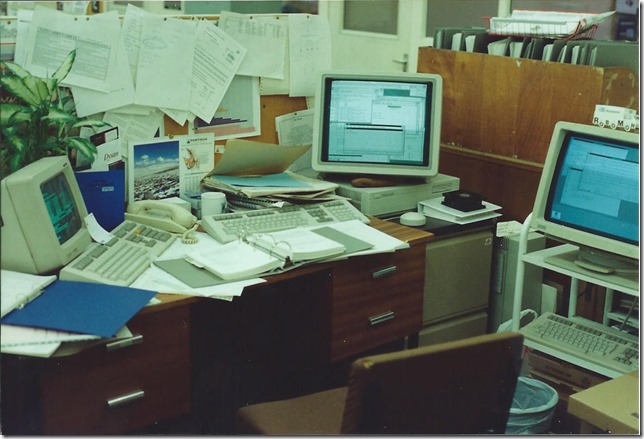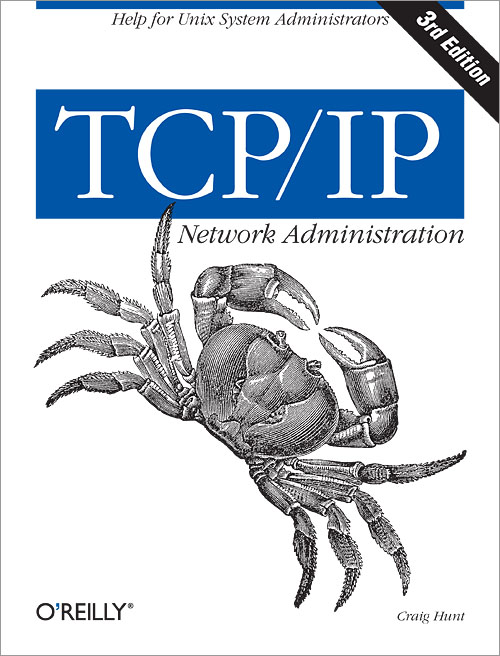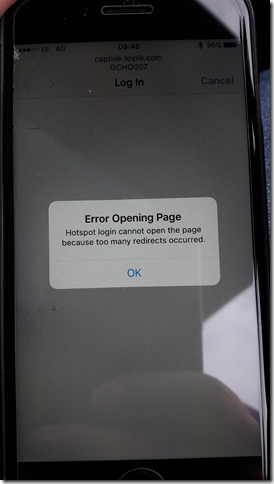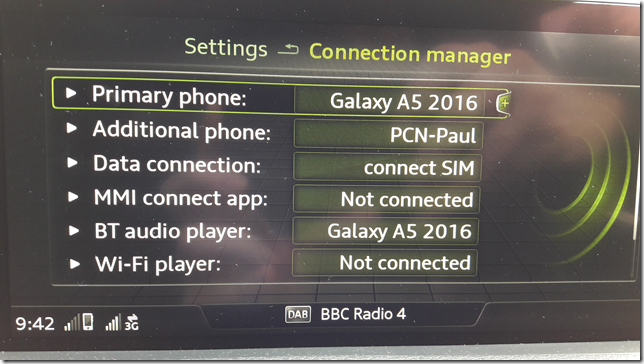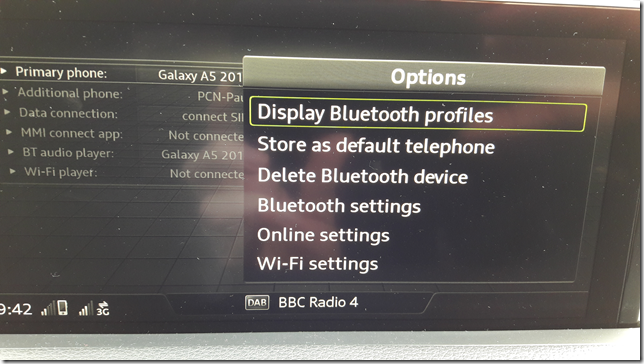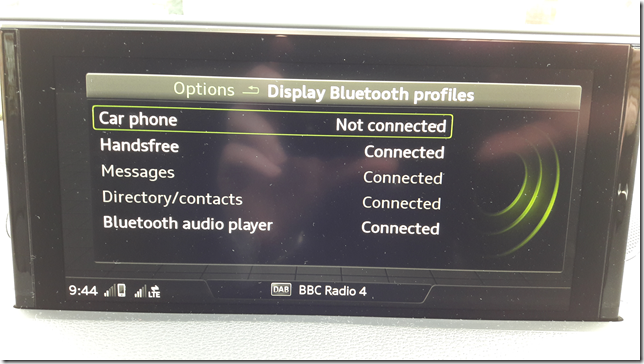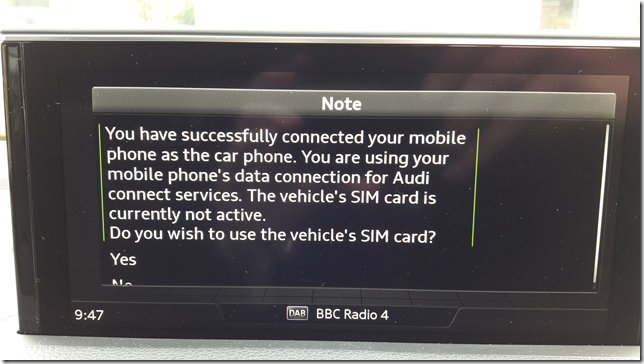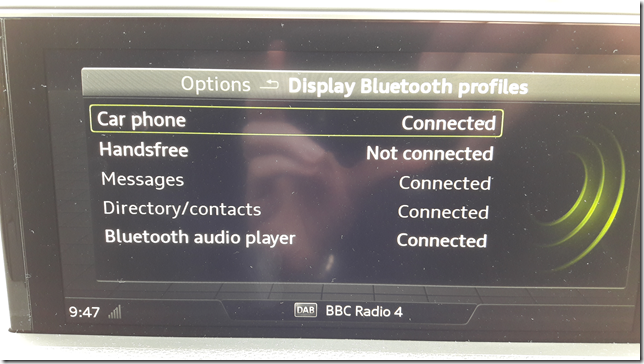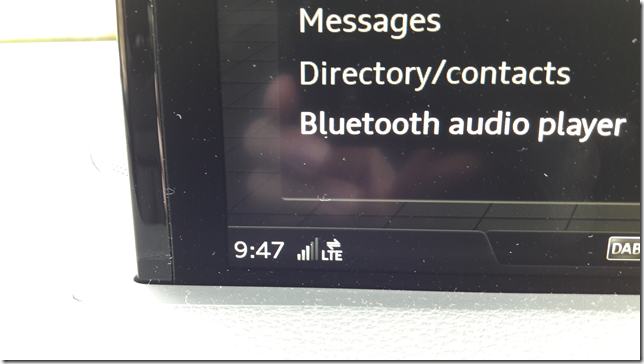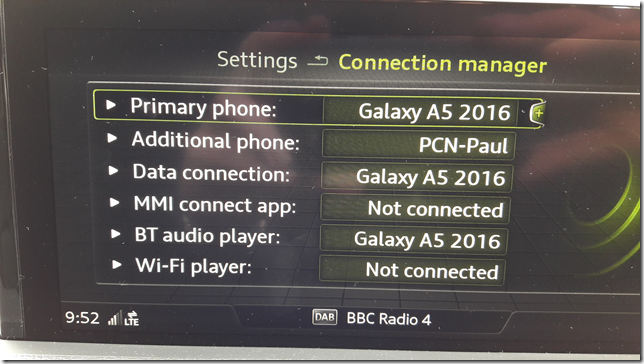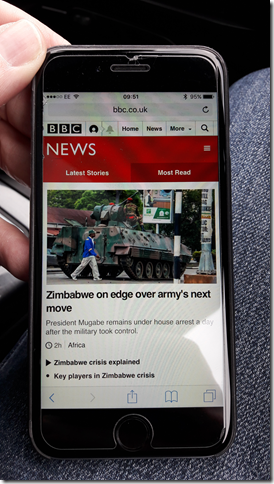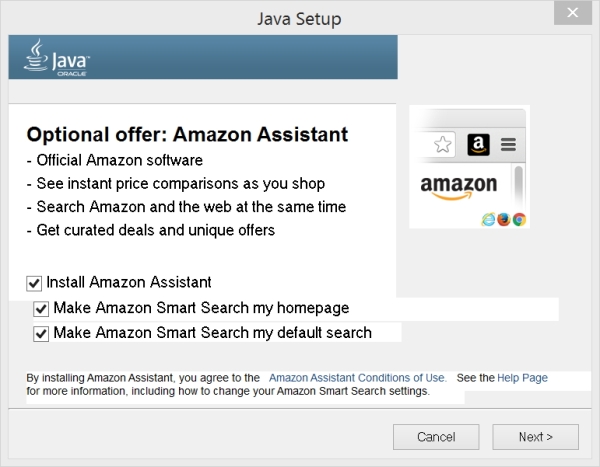Between 1988 and 1996 I worked for a couple of companies that operated DEC VAX computer systems. I was initially employed as an Analyst/Programmer for Westland Helicopters in Yeovil, Somerset, and used a DEC VAX 11/750 in their Composite Systems department (host name “COMVAX”) to develop various applications in VAX Basic, using FMS and RMS. We also used Datatrieve to build various reports. Oddly we didn’t just write applications for the Composites Department (which was responsible for producing helicopter rotor blades), we wrote applications for pretty much any department in the company.
I have a lot of fond memories of working on that VAX. It was completely isolated with no network connectivity at all but it provided a brilliant introduction to the world of DEC VAX minicomputers. It only had something like 5MB RAM yet supported in the region of 30 concurrent users (using VT220 and VT320 terminals) which were all hardwired via RS232 25 pin “D” connectors into the back of the VAX. I soon became proficient at DCL and also DEC’s version of Basic, which was incredibly flexible. Many hours were spent fiddling with ASCII terminal codes to control the cursor on the VT terminals, which meant we ended up with some pretty smart menu driven applications.
I remember when COMVAX got a DECnet connection into the wider Westland network. We were just an end-node and we used a serial port to connect into another, bigger VAX that took care of the routing. But all of a sudden we were able to use “set host” to login to other nodes and send mail to people on other VAXes. This was my first taste of networking and was way before I heard about the Internet or TCP/IP protocols.
My main achievement was writing an application to track avionic “black boxes”, as there were often quite a few that went missing or were “borrowed” from other helicopters. The application basically tracked each component through the use of its part code and serial number, and so long as operators logged the location of each component, then they could all be accounted for. Back in the late 80’s, bar code technology was just starting to take off and we were trialling bar code label printers and scanners and it would have only been a matter of time before we could have barcoded each black box to make tracking easier, but in early 1990 I got itchy feet and decided a change of job was required.
Next stop was Vosper Thornycroft down on the south coast, and at the tender age of 21 I left Yeovil and moved lock, stock and barrel down to Southsea, Hampshire. Now I was put in charge of running, supporting and maintaining a bunch of VAX systems. First there was an 11/750 (which I was obviously familiar with) which was used as a development platform running CORAL and Contex cross-compilers for Vosper’s range of x86 based embedded real-time control systems, then there was a VAX 8350 which had two CPUs (wow!) and ran the company’s production systems (such as IMPCON).

VAX 11/750 & VAX 8350

RA80, RA81 & RA60 Disk drives
We also had various stacks of RA80, RA81 and RA60 disk drives, tape drives and a number of MicroVAX II’s scattered around the place. Quite a lot of this was new to me, especially the Ethernet thickwire backbone that ran the whole length of the building and the various DECserver 200 terminal servers scattered around the place. I took over from a guy called Matt Helms, who gave me a quick handover before scarpering. Rummaging around on the 8350, I found we had copies of VAX Basic, Fortran and TDMS. I also found a directory of games, one of which was a version of Space Invaders written in Fortran. I was able to compile this and was quite amazed how well it ran on a VT320 terminal, all using ASCII characters.

RA60 removable disk drive
The network was pretty much based around that single Ethernet thickwire segment. The terminal servers were connected directly into it (using bee-sting transceivers), but over time we started to deploy thinwire segments with RG58 co-ax and “T” pieces all over the place. I hadn’t heard of RJ45 UTP cabling back then, and it was several years before we started using UTP cables with hubs and switches.
Over time we acquired some VAXstation 3100s and also a network of Sun SPARC IPC/IPX workstations (for CAD) and also a number of SPARC 5’s, which where being used instead of the VAX 11/750 to develop new real-time systems using ADA (instead of Coral Context). The SPARC 5’s were named after planets, such as mars, jupiter, uranus – yes we had lots of fun using Unix commands such a “finger uranus”. Anyway, this meant now that not only was I learning about DECnet, LAT and VAXclustering, I also started to learn about TCP/IP so that we could get the Suns and VAXes talking to each other. We loaded up TGV Multinet on the 11/750 so that it could talk to the Suns using TCP/IP.
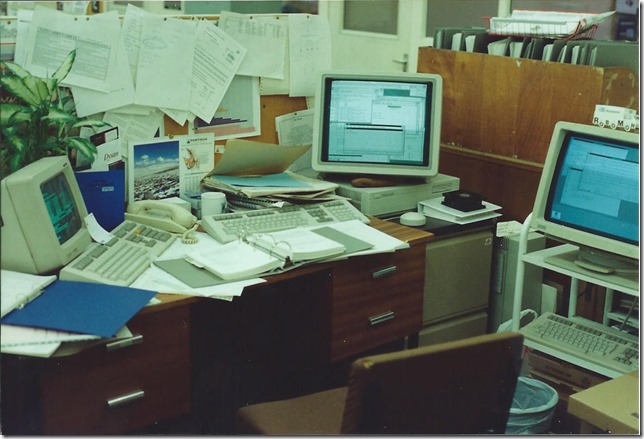
My messy desk, VT220, VAXstation 3100 & MicroVAX II (note the “grey wall” in the background!)
Back then I didn’t have a clue what RFC1918 was, so had to pick a network range to use for the internal network. All I remember was reading the Sun manuals and looking at some examples in the /etc/hosts file on one of the Suns and it was using a network address of 192.9.200.0/24, so I just used that as my local network address (turns out that range is actually registered to Sun/Oracle!). As the Suns were on their own network, one of the Suns would route out to the VAX network, so the VAX network was given the next sequential network address, 192.9.201.0/24. I still remember the IP address of one particular device – the HP DesignJet A0 plotter we used to produce CAD drawings. It used to go through ink cartridges and rolls of A0 paper so quickly that I was always refilling and servicing it. It was on 192.9.201.60 and we used TGV Multinet on the VAX 11/750 to handle the print queue as it was easier to manage than using the print spooler on the Suns.
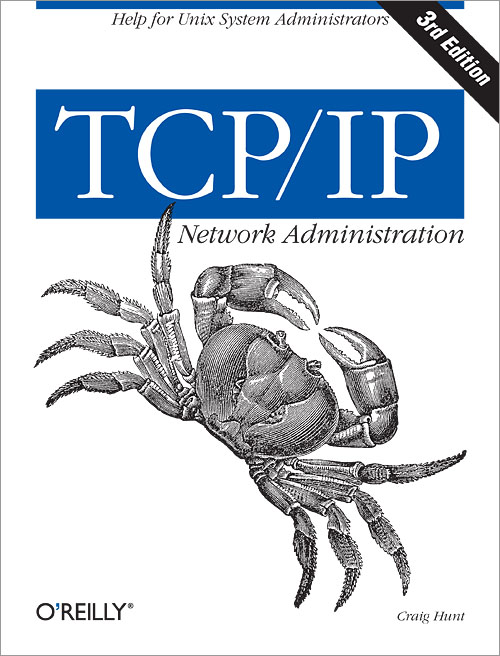
O’Reilly TCP/IP Network Administration
As I was now having to use SunOS quite a lot (this was before Solaris came out), I got myself an O’Reilly book that gave me a great introduction to TCP/IP network administration.
At the time we only had about six IBM AT PCs, but before long, more and more PCs started appearing on the network. We standardised on Compaq ProLinea’s for a while, they were 486DX/33MHz machines and did us well for a few years. We’d been running DEC Pathworks and used the VAX 8350 as a file server, but as more and more people wanted to get to the Suns we had to start loading a TCP/IP stack onto them too. Dual-stacking when you only have 640K conventional RAM become a real challenge, and I remember spending lots of time tweaking EMM386 to load drivers into upper memory or expanded/extended memory. This was back in the days of MS DOS 6.2 and Windows 3.0/3.1. A 1MB memory expansion card took up a full length AT expansion slot back then! I remember we also had some DEC Rainbows, which were just plain weird (DEC’s idea at producing a PC), and a couple of DEC VAXmates that ran an early version of Windows (it might have even been Windows 1.0) – yet another attempt by DEC to produce a PC. As the PCs were connected via thinwire Ethernet “T” pieces, I became quite proficient at terminating RG58 co-ax with BNC connectors, but there were occasions where someone would disconnect a BNC connector because they wanted “to add in another PC” and then would wonder why everyone’s PC dropped off the network!

ID Software’s Doom
When ID Software’s Doom came out it caused a sensation, but it only ran on Netware IPX stacks and wasn’t compatible with the network stacks our PCs were running. I remember creating boot floppies with the IPX stack so people could reboot off the floppy and load up Doom – we had about 6 people playing Doom after hours one day, I didn’t dare do this during the day after hearing stories of corporate networks being taken down by this game. We still only had a pretty flat network at the end of the day with all the PCs on a single bridged Ethernet, and I heard stories of Doom swamping ethernet segments with traffic. We are talking 10mb/s shared Ethernet here, not switched UTP segments!

1MB memory board for VAX 11/750
Anyway, back to the VAXes… I was still in touch with my old boss at Westland and he told me they had “upgraded” from the 11/750 to an 11/780 – one was going spare from another department and he managed to “acquire” it, but it was a beast of a machine, took up loads of room, generated loads of heat and also needed a 3-phase power supply. I went back down to my old place of work to see it and he showed me the 8” boot floppy they had to use to boot it into standalone backup mode. The thing generated so much heat I remember the computer room being really quite warm! It wasn’t even that much more powerful than the 11/750. I asked him what happened to the 11/750 and it was out the back looking very sorry for itself. They were about to scrap it but he agreed to let me strip out the memory from it so I could install it into my 11/750 (which only had 4MB RAM). I remember pulling out these huge cards, each one with 1MB RAM on it, covered in chips. I packed them up and took them back with me and managed to install 3 of them in my VAX, so I now had a massive 7MB!
The 8350 was only running VMS 4.6 at the time, and to get proper symmetric multi-processing between the 2 CPUs you needed to upgrade to VMS 5.x. I think only one CPU was used for compute and the other for I/O in VMS 4.6. So I upgraded it to VMS 5.4 and certainly noticed a difference. Processes now got more CPU time so they did run a bit quicker, but generally the system could handle more load with the second CPU now available for compute. It was able to handle more load so we got a bit more life out of it before we finally refreshed it.
After a few years, the kit was getting a bit long in the tooth so we scraped some money together and replaced the 8350 with a VAX 4200 – it would have been nice to go for a 4300 but the budget wouldn’t stretch that far. We also replaced the 11/750 with a VAX 3100, I can’t remember the variant, either a model 80 or 90 I think. So we had quite a bit more power and everyone was pretty happy but it was nowhere near as impressive to look at. Instead of containing a huge hunk of metal, the computer room ended up containing a couple tables with some small boxes on it. It didn’t feel the same somehow, certainly not as impressive to look at.
In the mid-90’s we started to trial Windows 95 but concluded most of our PCs would need upgrading, we also got our first dial-up Internet connection courtesy of Demon, and I remember playing with NCSA Mosaic and using “Lycos” and “Alta Vista” to search for stuff, this was way before Google. I built an internal telephone directory using basic HTML – the brave new world was just around the corner! However, 1996 came and I moved on to a company called Integralis, working in their tech support dept. I had jumped the fence from end-user to vendor-land, and that job became a spring-board for the rest of my career. Maybe I’ll write about that some day, maybe not!